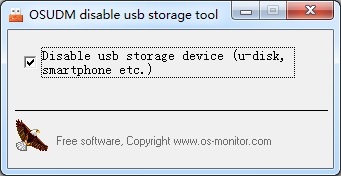OSUDM Disable USB Storage Tool
| Infocard
| ||||||||||||||||
| ||||||||||||||||
Disable all USB storage devices for Windows.
|
| 25 Kb |
Contents
Description by the Publisher
How can prevent users from connecting to a USB storage device? How can I prevent Windows 7, Windows 10 users from connecting to a USB drive or smartphone? Not everyone, nor in any case likes USB Storage Devices.USB Storage Devices may let your computer infect a virus or steal your files from your computer. So you need a simple tool to disable USB storage devices, you just need to check the 'Disable USB storage device' option, the OSUDM disable USB storage tool will work ok, quickly block any USB storage Devices for you. OSUDM disable USB storage tool is a free software and works on any Windows computer. if you need a network tool to disable USB storage devices on all employee computers, you should run OsMonitor employee monitoring software. Download URL: https://www.os-monitor.com/DisenableUdisk.zip
Limitations in the Downloadable Version
None
Product Identity
Unique Product ID: PID-5B00B74B371A
Unique Publisher ID: BID-4B000354171A
[OSUDM Disable USB Storage Tool PAD XML File]