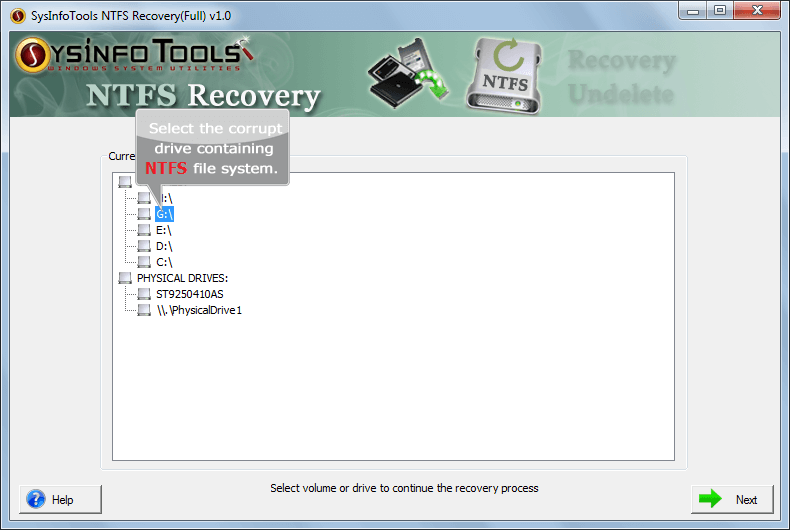NTFS Recovery
| Infocard
| ||||||||||||||||
| ||||||||||||||||
SysInfoTools NTFS Recovery Software
|
| 1.59 Mb |
Contents
Description by the Publisher
NTFS Recovery software is an amazing recovery solution for Windows users to restore hard disk data. If you have lost data from the hard disk containing NTFS file system due to any reason, be it accidental deletion or corruption, you must download this best data recovery software to recover maximum possible data. It can restore data in their original form and save them at user-defined location. It's available with free demo version, users must download its demo version for free evaluation.
Key features of NTFS Recovery software are:
* Successful NTFS data recovery from corrupted/damaged drives and volumes;
* Quick scanning of corrupted drives and volumes containing NTFS file system;
* Recovery from accidental formatted drives and volumes can also be done;
* Auto-display the information (volume name, file system & name) of selected drive or volume;
* Support recovery from corrupt/damaged physical drives;
* Dual scanning modes for corrupt drives: Standard scan and Advance Scan;
* Support both common partition table formats, i.e. MBR and GPT;
* Addition of new custom volume is enabled for successful recovery;
* RAW recovery mode with adding new file signatures is available;
* Three modes of recovery for different level of corruption: Standard, Advanced & Deep;
* Preview of recovered files and folders can be seen in tree-structure mode;
* Users are enabled to save specific or entire data at any location defined by them;
* Searching of specific data by simply entering the file names and types;
* Support all popular Windows operating systems, including the latest Win 10.
Limitations in the Downloadable Version
Download demo version of NTFS Recovery tool for free evaluation. Demo version of this tool allows users to preview their files and folders in tree-structure. To save the recovered data, you need to purchase the licensed version of this software.
Product Identity
Unique Product ID: PID-880091AABF33
Unique Publisher ID: BID-C000AA6BBC04