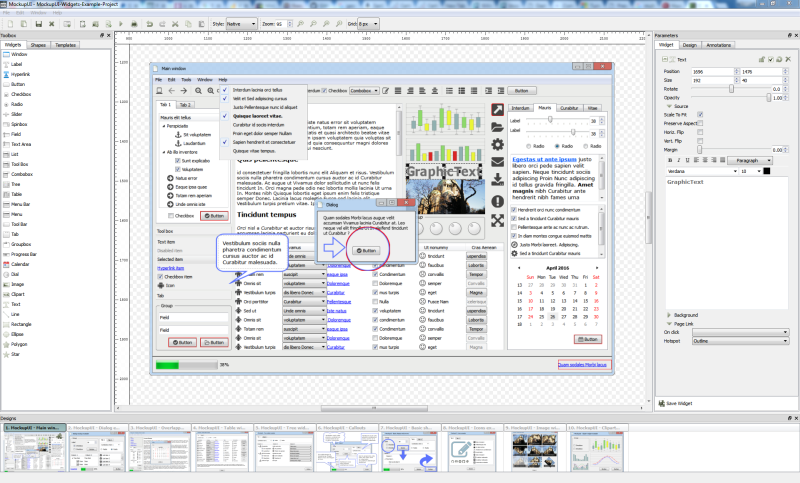MockupUI
| Infocard
| ||||||||||||||||
| ||||||||||||||||
MockupUI is a UI mockup, wireframing and prot
|
| 76.03 Mb |
Contents
Description by the Publisher
MockupUI is a user interface mockup, wireframing and prototyping software. It helps UI designers and developers to quickly convert ideas into visual mockups and produce design specification documents.
Purpose
- Create interactive UI demos
- Design user interfaces
- Formulate clear requirements
- Illustrate use case scenarios
- Elaborate design specifications
- Validate UI design concepts
- Visualize requirement changes
Benefits
- Shorter idea to prototype path
- Convince stakeholders and clients
- Reduce software design costs
- Ensure designs achieve requirements
- Better estimate development efforts
- Speed-up the software design process
- No programming skills needed
Features
- Wireframe or native look in one click
- Standard and graphic UI widgets
- Quickly fill widgets with data
- Add design descriptions and notes
- Integrate mockups into your documents
- Generate full design specifications
- Create clickable prototypes
Create user interface mockups.
- UI widgets ranging from basic buttons and labels to tables and trees.
- Quickly fill tables and trees with text, icons, checkboxes, hyperlinks, buttons and combo-boxes.
- Insert images, graphic text, clipart files and shapes in your designs.
- Instantly change the appearance of widgets from wireframe to native.
- Create, share and re-use design templates.
Create design specification documents.
- Add rich text descriptions and notes to your designs.
- Compile designs and annotations into ready-to-print Word, PDF and HTML documents.
- Copy designs to clipboard and paste them to your documents (Word, PowerPoint, ...).
- Export designs to image files in PNG, JPG, PPM, TIFF or BMP format.
- Preview and print documents directly from MockupUI.
- Create clickable prototypes and interactive demos
Limitations in the Downloadable Version
It is a fully working package with all the features enabled .The trial version will add a watermark on the generated images.
Product Identity
Unique Product ID: PID-B100E7ECB50F
Unique Publisher ID: BID-A100BC2A350F