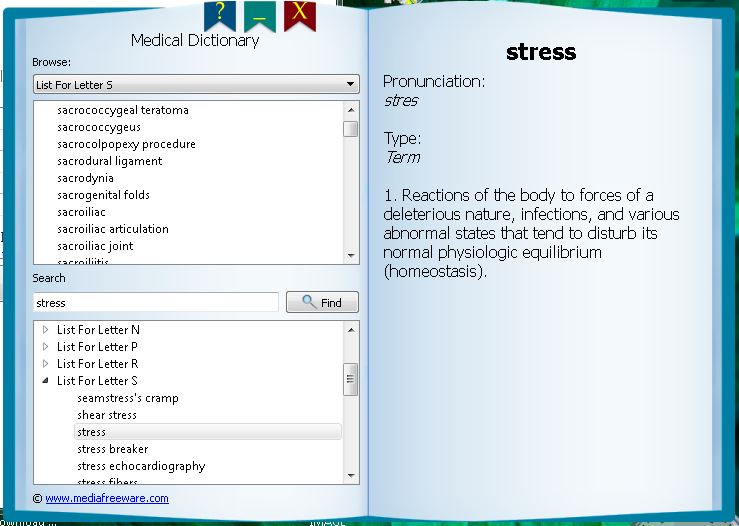Medical Dictionary
| Infocard
| ||||||||||||||||
| ||||||||||||||||
Understand medical definitions with ease.
|
| 10.08 Mb |
Contents
Description by the Publisher
An accurate Free Medical Dictionary can be very handy for students, doctors, healthcare professionals. It can be defined as a ready reference guide for the users' questions at all times. This software makes it easy for the users to get information even when they have to travel and hence, they do not have to carry heavy books for the same. The Free Medical Dictionary can be downloaded onto multiple devices such as mobile phones, laptops. It contains extensive information about a number of medical conditions and the treatment options therein, all in an alphabetical order. The dictionary is easy to comprehend and contains simple language so that it can be used by a large number of users. The Free Medical Dictionary is up to date and holds definitions that are in sync with the continual changes happening in the medical field. So, it is reliable and complete in itself. When the Free Medical Dictionary is downloaded, the software makes the viewer aware of any changes that have been made and the same can be reviewed immediately. These changes or additions are also free and the user can view them as and when they are made. So, it is a very useful tool for the many, so as to stay current and provide the best advice when required. As mentioned earlier, the Free Medical Dictionary is very simple and can be used by anyone. When it needs to be referred, all that the user needs to do is to select the letter on the left hand side of the screen which says 'Browse'. At the bottom of this window, there is a 'Search' option for the user from which the particular word can be selected. Once this is done, the definition is displayed on the right hand side of the screen.
Limitations in the Downloadable Version
No limitations
Product Identity
Unique Product ID: PID-4B00346E8A09
Unique Publisher ID: BID-DE005190CFA6
[Medical Dictionary PAD XML File]