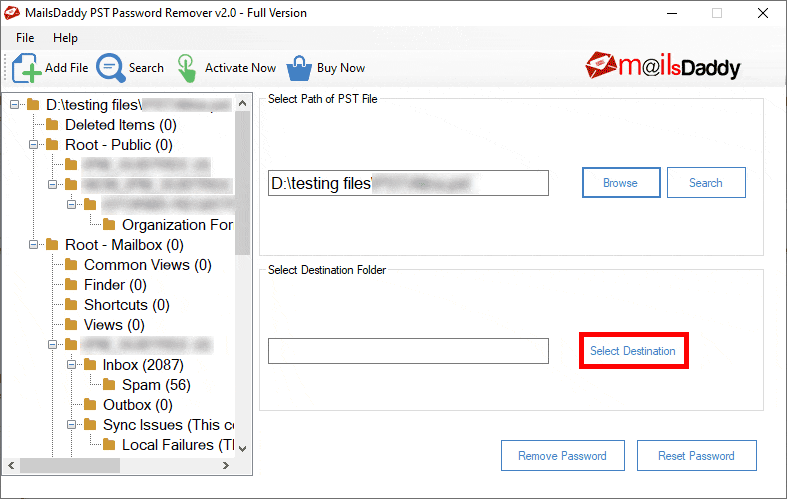MailsDaddy PST Password Remover
| Infocard
| ||||||||||||||||
| ||||||||||||||||
MailsDaddy PST Password Remover Tool
|
| 3.87 Mb |
Contents
Description by the Publisher
PST Password Remover Application provides complete solution of removing password from PST file. The software has two options i.e. Remove and Reset Password. Remove password is used to remove password from PST and Reset is used to Change the PST file Password. The tool is helpful in the situations where you have forgotten the password of PST file; it means there is no need to remember the old password to do a process of password removal or resetting. The tool supports both Unicode and ANSI PST file. The software does not require the installation of MS Outlook to Remove Password from PST file. Some features of this application are given below:
#. Recover PST password easily using PST Password Remover application.
#. Options to Change or Remove PST Password.
#. No Outlook Installation needed for the removal of the password.
#. Supports PST file of all Outlook editions including Outlook 2016.
#. Smart and simple GUI interface.
#. To reset the password there is no limit to the characters.
#. Compatible with all Windows OS versions.
#. It supports multilingual password and cracks them with ease.
Limitations in the Downloadable Version
In demo version it shows only Folder Structure of the file.
Product Identity
Unique Product ID: PID-AF00B83A56CF
Unique Publisher ID: BID-1100031FEF74
[MailsDaddy PST Password Remover PAD XML File]