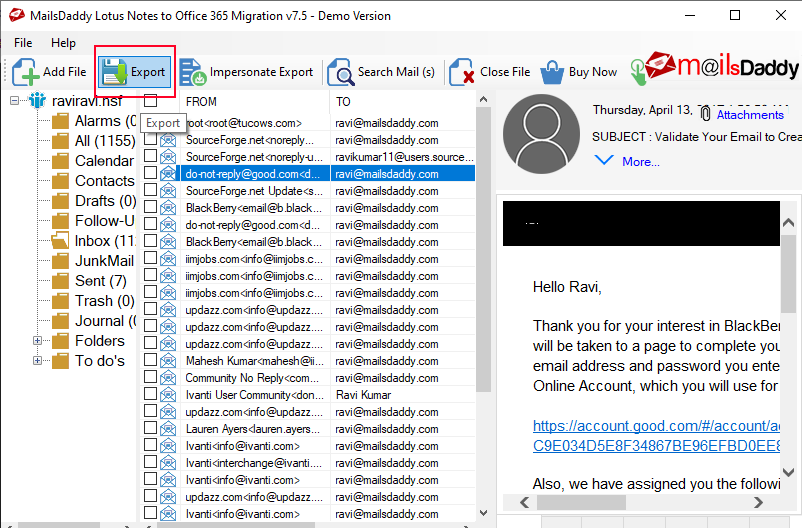MailsDaddy Lotus Notes to Office 365 Mig
| Infocard
| ||||||||||||||||
| ||||||||||||||||
Lotus Notes to Office 365 Migration.
|
| 6.68 Mb |
Contents
Description by the Publisher
MailsDaddy Lotus Notes to Office 365 Migration software is the best solution to export IBM Notes data into Office 365 accounts without getting any error during the process. It exports NSF emails, contacts, calendars, tasks, lists, notes (journals) etc into online exchange accounts very easily. The tool provides two saving location for the NSF data one in Primary folder and other is Archive folder. To work with this handy migration solution Lotus Notes should be installed and configured with the valid email account in the local machine. The tool is compatible with of Lotus Notes 9, 8 and all earlier versions. The tool is developed in such a manner by which any novice user can operate it very easily.
#.The tool shows a preview of the selected Lotus Notes NSF data item.
#.The Migration software does a bulk migration with the help of a CSV file.
#.It supports Impersonate export, for this, a user or an admin must have all ApplicationImpersonation rights.
#.It keeps the folder structure and data of the file.
#.The tool provides Date Filter option to convert a specific time interval data.
#.The software provides naming convention option as well to save the data.
Limitations in the Downloadable Version
Its generates only preview of the selected item and migrate only first 20 items per folder.
Product Identity
Unique Product ID: PID-B10039F980A6
Unique Publisher ID: BID-1100031FEF74
[MailsDaddy Lotus Notes to Office 365 Mig PAD XML File]