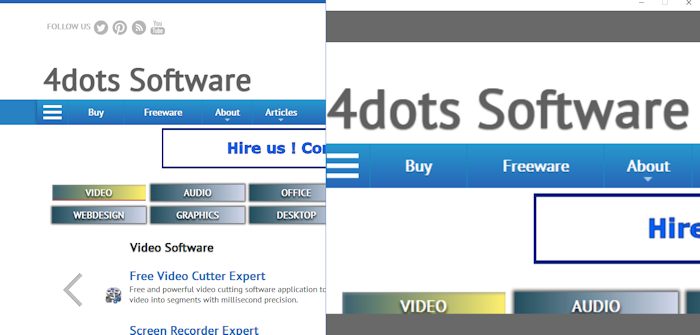Magnifier 4dots
| Infocard
| ||||||||||||||||
| ||||||||||||||||
Magnifier 4dots - Free Screen Magnifier
|
| 368 Kb |
Contents
Description by the Publisher
Magnifier 4dots - Free Screen Magnifier - Zoom Windows - Zoom Computer Screen - Zoom screen windows.
Do you want a zoom computer screen ? Do you want to zoom windows and areas of the screen ?
Then try Magnifier 4dots which is a free screen magnifier to zoom computer screen and enlarge screen windows.
At first you simply easily specify by moving and resizing an area the source magnification area and press the "OK" button. Afterwards, you specify the destination magnification area and press the "OK" button.
Then the source area you specified will get zoomed and will be shown on the magnification window.
You can also specify that the magnification area follows the mouse cursor movement.
By pressing Control - F9 you can specify the source and destination magnification areas again and by pressing the Escape key you exit the application.
The application is also multilingual and translated into 39 different languages.
Limitations in the Downloadable Version
No limitations.
Product Identity
Unique Product ID: PID-8300B03315A3
Unique Publisher ID: BID-330076D229B6
[Magnifier 4dots PAD XML File]