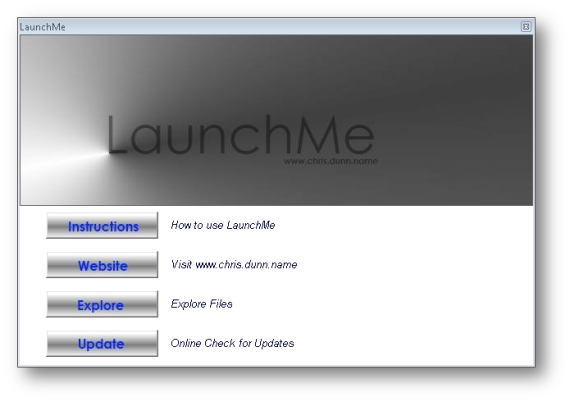LaunchMe
| Infocard
| ||||||||||||||||
| ||||||||||||||||
Create customised menus on usb keys
|
| 280 Kb |
Contents
Description by the Publisher
You can create good looking customised menus in no time.
The menu uses the Windows Shell Commands allowing you to perform actions including the ability to open, edit or print files.
Autorun menu on USB keys, DVDs or CDs.
Creating autorun files for USB keys or CDs and DVDs to make things run when you open them is a pain. Then you need a menu to suit your company's image, you could find a program or make an HTA but it takes time.
I realised it would be handy if I could have images as buttons, or change the menu name, change the images and configure the items or even an unlimited number by introducing the ability to move previous and next. I also wanted to make it easier for them to change it without requiring a developer.
Limitations in the Downloadable Version
None
Product Identity
Unique Product ID: PID-220037C333F0
Unique Publisher ID: BID-95007404350F