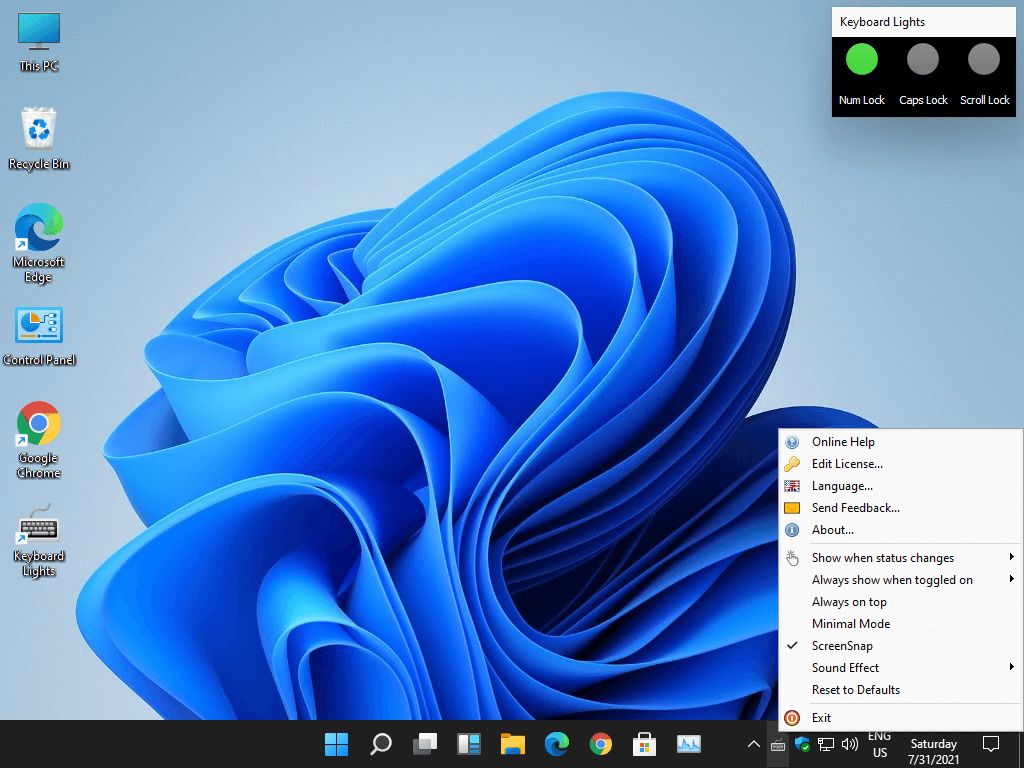Keyboard Lights
| Infocard
| ||||||||||||||||
| ||||||||||||||||
Lights for Num Lock, Caps Lock, Scroll Lock.
|
| 1.63 Mb |
Contents
Description by the Publisher
Some of the latest keyboard and notebook models no longer have indicators for the status of the Caps Lock, Num Lock and Scroll Lock keys, and some people prefer not to have to look away from their monitors even if their input devices are equipped with these indicators. Keyboard Lights is a straightforward application that provides you with a solution to these issues, as it displays a virtual version of the classic keyboard lights in the system tray area whenever one of these keys is pressed. Whenever you press one of the keys mentioned above, a notification is displayed in the system tray area to let you know which of them are currently active.
Limitations in the Downloadable Version
No limitations.
Product Identity
Unique Product ID: PID-50006EF5AF31
Unique Publisher ID: BID-D0006972CF2C
[Keyboard Lights PAD XML File]