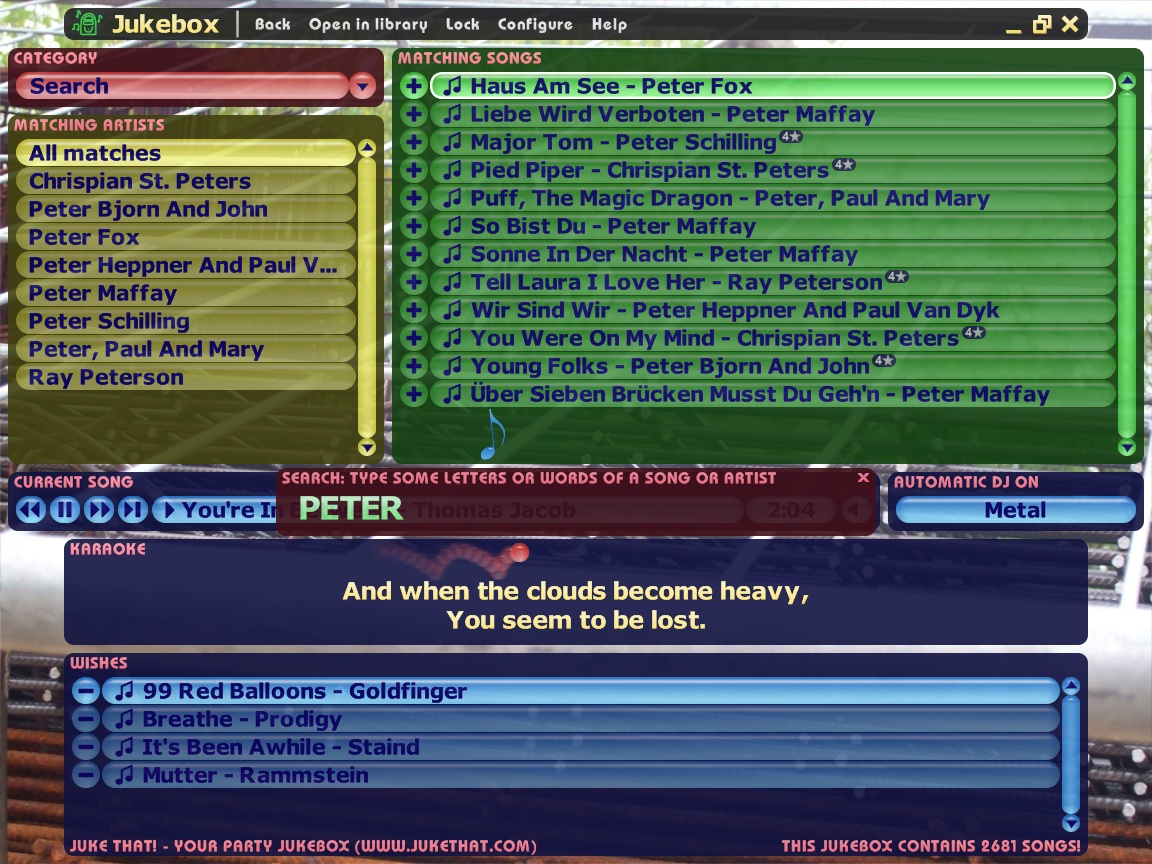Juke That!
| Infocard
| ||||||||||||||||
| ||||||||||||||||
Juke That, your Party Jukebox.
|
| 6.20 Mb |
Contents
Description by the Publisher
Juke That, your Party Jukebox. Juke That is different. Your guests will notice that, when they wish a song, or when you make your own Karaoke songs and sing to them. But Juke That is more...
Juke That is no player like WinAmp or the Media Player. Juke That is a Jukebox. Your guests are encouraged to wish songs by themselves, unable to damage anything. If you like, even protected by password. And when nobody places any wish, the Automatic DJ jumps in. It takes care that the music matches the last wishes played. And you can let it favor popular songs and songs recently added.
But that's not nearly all. Take the downloadble stickers and you can make your own guest and DJ keyboards. Install a mini PC with these keyboards, and watch your party guests queue in front.
Using playlists, the library, the settings of the Automatic DJ, and the rating of songs and genres, you keep control. You can remove wishes or rearrange them, and if you like, your guests may, too. As you like.
The Karaoke function is very special in Juke That. Most music games allow you to sing the songs the creators have put in only. That's different in Juke That. Create your own Karaoke! Take a song, add the lyrics, tap to the beat, and you can instantly sing Karaoke in the Jukebox the way you know it: A small ball jumps on the song text that is shown according to the music. Great, great fun. And you can send your creations to your friends, so they can enjoy, as well.
Do you have more than just one Jukebox you'd like to keep sychronized? An easy task with Juke That. Connect to another Jukebox and Juke That shows the songs that are new since the last time you connected only. Browse and preview, then download what you like.
Limitations in the Downloadable Version
28-day trial
Product Identity
Unique Product ID: PID-D200FF7AA19F
Unique Publisher ID: BID-C200FF7AA19F