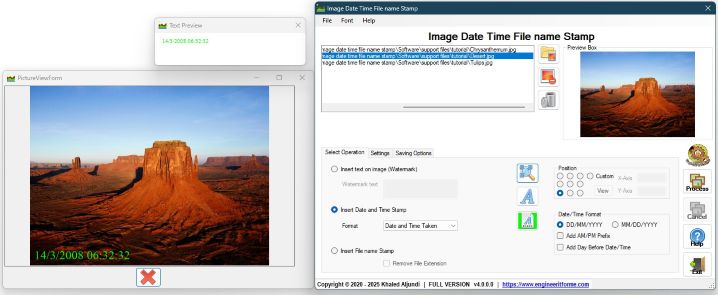Image Date Time File name Stamp
| Infocard
| ||||||||||||||||
| ||||||||||||||||
Stamp watermark date time or file name
|
| 4.54 Mb |
Contents
Description by the Publisher
watermark your photos and images using a text that you can provide. The software can also stamp your pictures with any date or time, or extract time and date a photo was taken, also system time and date a photo was created, stamp photo file name extracted from each image. Software supports batch mode operation this allows you to process several images in one go and save time, there is so the ability to compress images during operation. Below is a lost of all features:
1.Simple and very easy to use, just drag and drop images or photos into to the software list box, select a location to save produced images and operation mode and you are ready to go.
2.Watermark images and photos with your own text.
3.Stamp images and photos with Time and Date, various setting combinations available: date and time created, data and time taken, date and time now, time and date created, time and date taken, time and date now, date created, date taken, date now, time create, time taken and time now.
4.Stamp images with image file name. This feature uses the image system file name to stamp your image. So whatever your image is called it will stamp it with its name.
5.Choose between American date format MM/DD/YYYY or Standard format DD/MM/YYYY
6.Ability to resize images.
7.Ability to compress photos to reduce their size and save space on your desk.
8.Process one image or a batch of images in one go.
9.Change font size and colour for any stamp or text.
10.Support the following file formats (".jpg", ".jpeg", ".bmp", ".png", ".tif")
Limitations in the Downloadable Version
Upto 5 files in batch mode, demo text on processed image or photo
Product Identity
Unique Product ID: PID-5D00626D4FA2
Unique Publisher ID: BID-2D002421EEA2
[Image Date Time File name Stamp PAD XML File]