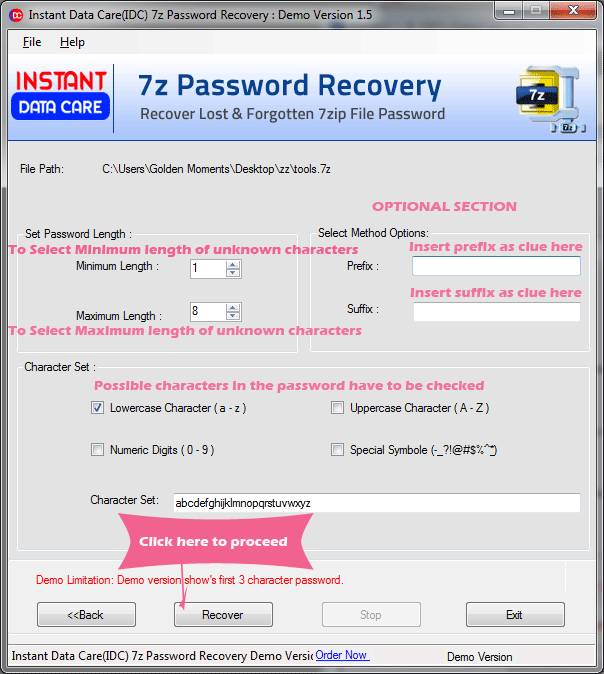IDC 7z Password Recovery
| Infocard
| ||||||||||||||||
| ||||||||||||||||
IDC 7Z Password Recovery Software
|
| 2.60 Mb |
Contents
Description by the Publisher
Are you hunting for a solution to unlock 7z file or to open password protected 7Z file password? Then try some fantastic tool like IDC 7ZIP Password Recovery Software. Three different types of password restoration methods designed in this software. Brute Force Attack, Dictionary Attack, and Mask Attack are involved for this tool.
This 7z Password Unlocker can function without any additional application. One can remove password from 7zip/7z file by utilizing any type of restoration process. The most common opted method is Brute Force Attack of this 7z password remover tool to recover 7zip password without harming data. The password with type of any character set- ANSI or UNICODE can be unlocked without any uneasiness.
With Dictionary attack, user can unlock or remove 7zip password in alphabetical order with accuracy. Fastest mode to recover 7z password is by using mask attack. Alphabetical characters in lowercase or uppercase, numerical characters, symbolic and other user defined printable characters can be identified easily to unzip locked 7z file.
Also the result (password) can be copied in clipboard for future scope. This 7z password recovery software executes well with all variants of Microsoft Windows OS, 7z, and 7zip file. The Graphical User Interface is simple enough to be operated by a non-technical person. For better satisfaction of each user, a free demo is offered to all from the official website of Instant Data Care.
Limitations in the Downloadable Version
A preview of only first three characters of the password is possible after 7z/7zip file password recovery.
Product Identity
Unique Product ID: PID-820019327C65
Unique Publisher ID: BID-5C00AAA5F5FC
[IDC 7z Password Recovery PAD XML File]