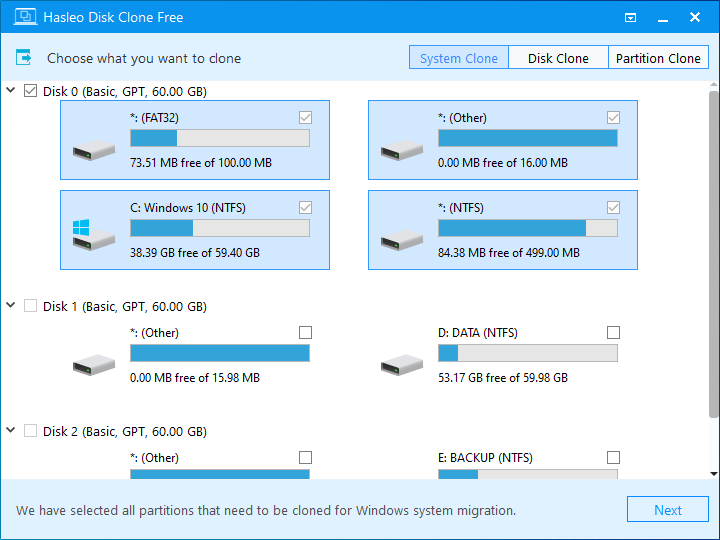Hasleo Disk Clone
| Infocard
| ||||||||||||||||
| ||||||||||||||||
Free Windows/Disk/Partition Cloning Software!
|
| 25.13 Mb |
Contents
Description by the Publisher
As a professional Windows cloning software, Hasleo Disk Clone provides different disk alignment modes, supports sector-by-sector cloning of disks and partitions, allows adjustment of the location and size of the destination partitions, and you can clone an MBR disk as a GPT disk or clone a GPT disk as an MBR disk. Additionally you can create a bootable WinPE emergency disk for disk or partition migration. Hasleo Disk Clone can be used in the following situations, but not limited to the following situations.
1. Migrate 11/10/8/7/Vista and Windows Server to another SSD or HDD (smaller or larger) without reinstalling Windows, apps and drivers.
2. Clone one disk to another disk (smaller or larger) as a backup.
3. Clone a partition to another location without losing any data.
4. Convert MBR to GPT or convert GPT to MBR by cloning
5. Clone the entire disk to another disk sector by sector.
6. Create a bootable WinPE emergency disk for disk/partition migration.
Limitations in the Downloadable Version
No limitations
Product Identity
Unique Product ID: PID-3200AEA1F8A3
Unique Publisher ID: BID-E20072614329
[Hasleo Disk Clone PAD XML File]