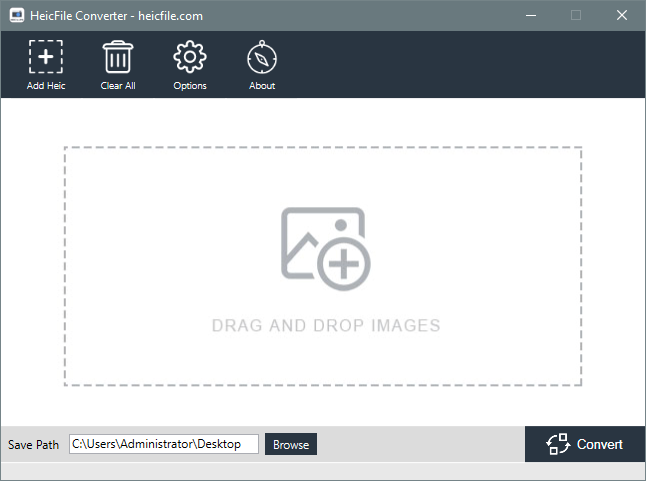HEIC File Converter
| Infocard
| ||||||||||||||||
| ||||||||||||||||
Convert HEIC File to Jpg and Png
|
| 15.55 Mb |
Contents
Description by the Publisher
HEIC File Converter is a free and smarter Windows software to save your HEIC photos as jpg files in a batch process. Quite simple to use and run standalone.
With HEIC File Converter, there is no need for you to worry about the compatibility with your Windows computers. Just download it and convert the HEIC file to JPG files that could be opened in almost all photo or image viewer.
Only Three Steps to Process HEIC to JPG with high quality.
Easy to use. Convert .heic file to jpg and png file with only 3 steps.
Small in size. No more than 20Mb for the .exe file and less than 10Mb for .dmg file.
Powerful conversion engine. High-quality, the reliable and fast conversion process from .heic to jpg and png.
Offline software. No internet connection required. Keep your privacy and files safe.
Batch process. Turn multiple .heic files to jpg and png files at one time.
Fully compatible with the newest Windows 7/8/10/Vista/XP & Mac OS X system
Limitations in the Downloadable Version
None
Product Identity
Unique Product ID: PID-9700B319118F
Unique Publisher ID: BID-8700E949018F
[HEIC File Converter PAD XML File]