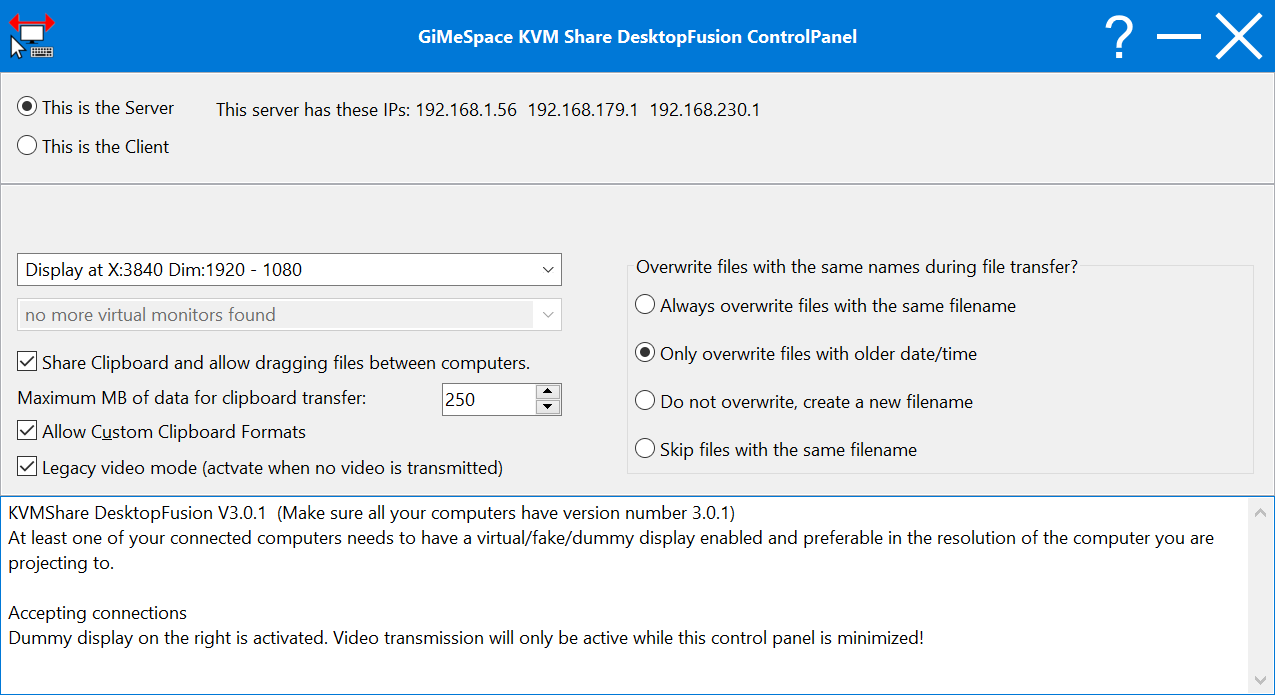GiMeSpace KVMShare DesktopFusion
| Infocard
| ||||||||||||||||
| ||||||||||||||||
Fusion of your desktop with connected pc's
|
| 2.48 Mb |
Contents
Description by the Publisher
This program is an alternative to KVMShare Pro, it has more or less the same functionality but makes the behaviour of connected computers more like a 2nd or 3th screen thanks to the use of a fake/virtual display driver or a dummy video plug. It merges any windows that are displayed on the dummy display with the display of the connected computer in such a way that you can use programs running on both computers smoothly on one display as if they were all running on the same computer. Compared to the Pro version it really behaves more like a second monitor. You simply move your windows across like you would normally do with a second display. Also menus and scrollbar are working like normal and dialog boxes pop up like usual. The only limitation is that the windows that are displayed on the connected computer are always displayed on top of the programs that are running on that computer. So it is like the windows of that computer are on the background of the second display of the primary computer.
You license for KVMShare Pro is also valid for the DesktopFusion edition and the other way around. You simply install the other edition on all your computers and the license stays valid.
Recommended is the use of a fake/virtual/dummy video port plug. They can be ordered very cheaply online these days, specially the HDMI and Display Port plugs only cost a couple of dollars including postage.
You need to assign a server role to one computer and a client role to the others. The server is typically the computer which is in the middle because only the server can have 2 connections at the same time.
Then you need to assign a dummy display screen to each of the connected computers which allows the mouse, keyboard and windows to freely shared with the connected computers. Also sharing clipboard contents and copying files are very easy.
Limitations in the Downloadable Version
30 day trial
Product Identity
Unique Product ID: PID-80009C83E08F
Unique Publisher ID: BID-50009A2A3E12
[GiMeSpace KVMShare DesktopFusion PAD XML File]