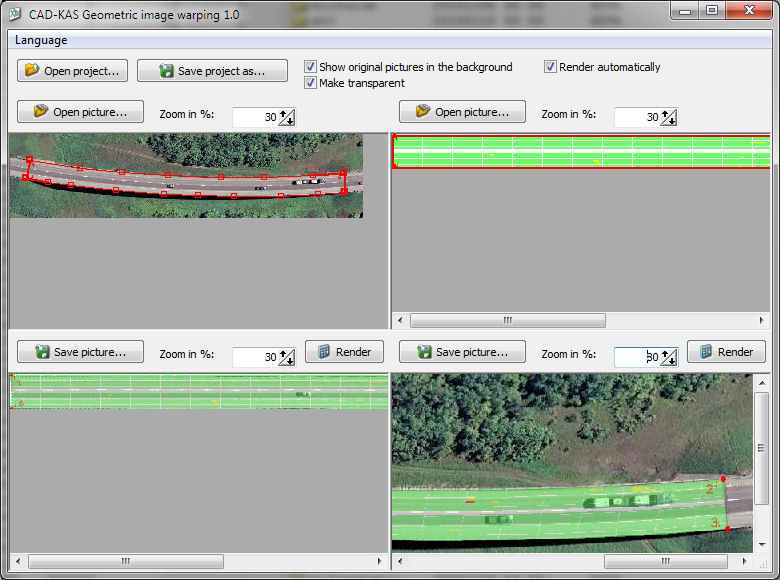Geometric image warping
| Infocard
| ||||||||||||||||
| ||||||||||||||||
Warps a part of an image into a given form
|
| 1006 Kb |
Contents
Description by the Publisher
The program warps a part of an image into a given form which you have selected on another image. For example if you have a aerial image of a bridge with a curved shape and want to match its curved shape to a rectangular map with a coordinate system. The program can match the coordinate system to the bridge or the bridge to the coordinate system. You load both images into the program at the top part. Then you can specify the 4 corners with the left mouse button. But with the right mouse button you can add additional points between the two first and the two last corner points.
Limitations in the Downloadable Version
You can not save. Demo text over pictures.
Product Identity
Unique Product ID: PID-4500E87C7604
Unique Publisher ID: BID-F000E5E154B0
[Geometric image warping PAD XML File]