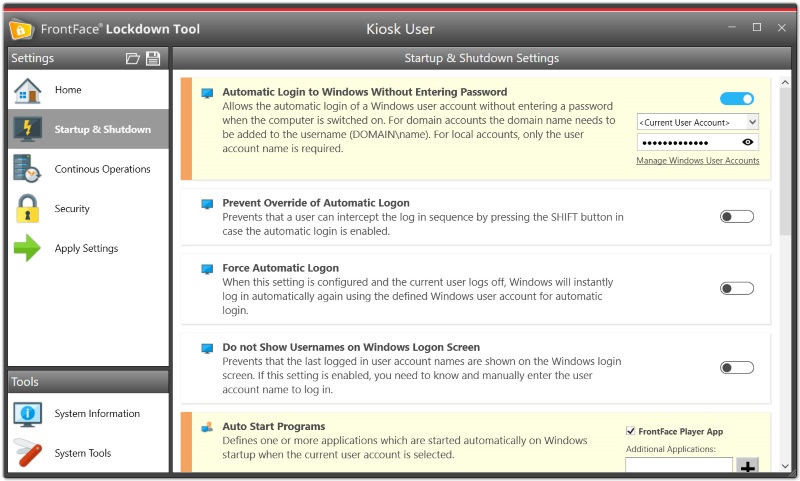FrontFace Lockdown Tool
| Infocard
| ||||||||||||||||
| ||||||||||||||||
Locks down Windows kiosk terminal PCs
|
| 14.97 Mb |
Contents
Description by the Publisher
Protect and lock down any Windows PC for use as public kiosk terminal or for digital signage applications! Simply protect any Windows PC with a single click and/or make it ready for an unattended, continuous 24/7 use. The FrontFace Lockdown Tool e.g. allows you to disable certain keyboard keys such as the Windows key or typical shortcuts like Ctrl+Alt+Del. It also helps you to configure a restricted user account that automatically logs on at boot time without entering a password or controls the automatic start of a predefined application.
The FrontFace Lockdown Tool helps you to set up a kiosk mode which protects public-facing PCs against unauthorized access and vandalism. It also helps you to prepare Windows PCs for 24/7 unattended continous operation by providing a single point of configuration. You do not have to dive into the complex settings of the Windows Registry and other system features. Finally, you can easily deploy your configuration profiles created with the FrontFace Lockdown Tool to multiple PCs with a single click. This is perfect for a larger deloyment of similar terminals.
Limitations in the Downloadable Version
No limitations
Product Identity
Unique Product ID: PID-3800B4EAE3BD
Unique Publisher ID: BID-E30075409EC5
[FrontFace Lockdown Tool PAD XML File]