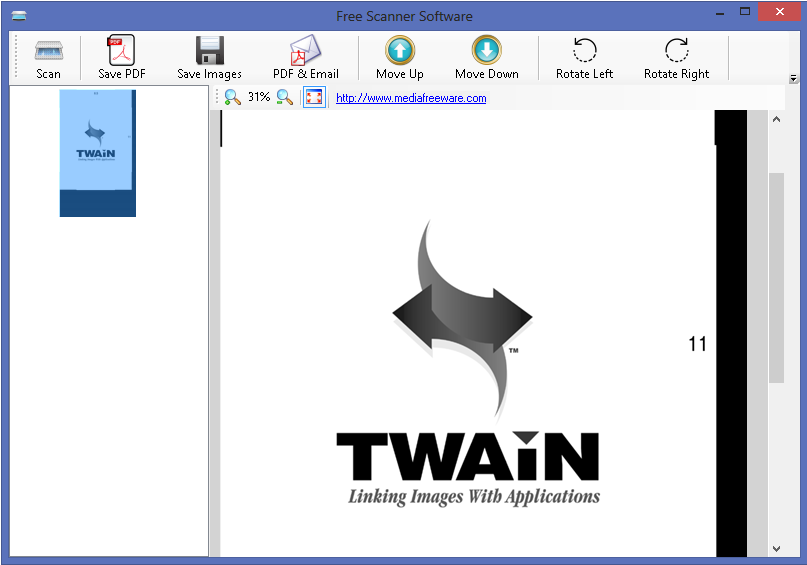Free Scanner Software
| Infocard
| ||||||||||||||||
| ||||||||||||||||
Scan and save result in several image formats
|
| 825 Kb |
Contents
Description by the Publisher
Scanning documents and images has been made simpler with the Free Scanner Software. Since such purposed and widely spread across many fields across the world, it makes sense to have one that does its work effectively and produces the best results. With this intuitive product, users will not only find ease of use, but also flexibility. It supports cameras and works well with network scanners as well. Therefore, users can make the most of this tool with just a few clicks. The user interface of the app is quite impressive with no complex settings. It has been designed for the sole purpose of helping users scan their pages and hence, that is what the menu is made up of. Anyone with limited or no knowledge can also comprehend the Free Scanner Software in the first instance. It is a small sized tool that can be downloaded on any system that runs on Windows OS. There is no malware or adware which can affect the performance of the device in any way and hence, it is perfectly safe to be installed. The formats which it supports when it comes to images include PNG, PDF, BMP, etc. It can be termed as a powerful tool for professional as well as personal use. It takes just a few clicks to modify the documents to be scanned using the rotate, flip and resize options. The fact that it can scan 10 papers together in a batch is also an interesting feature of the Free Scanner Software. Zooming in and zooming out the image, moving up and down the pages and using the full screen mode are also allowed. The output quality is always maintained at a high and users will not find any difference when compared to the source. It is indeed a very convenient tool.
Limitations in the Downloadable Version
No limitations
Product Identity
Unique Product ID: PID-9500EB04F809
Unique Publisher ID: BID-DE005190CFA6
[Free Scanner Software PAD XML File]