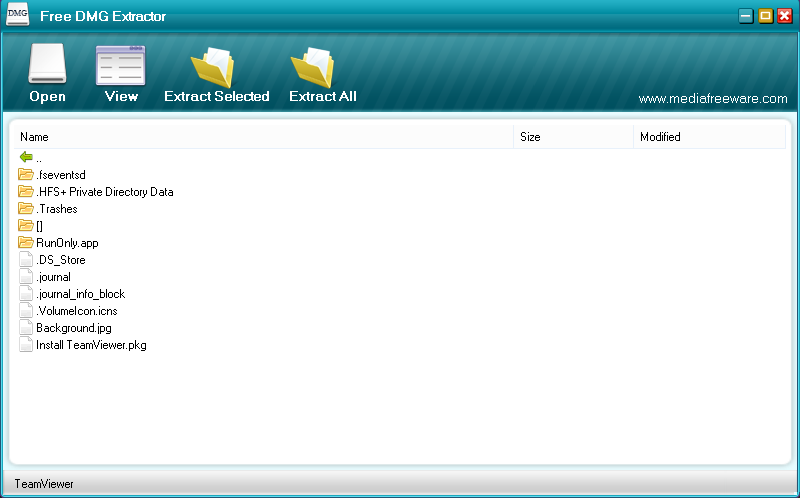Free DMG Extractor
| Infocard
| ||||||||||||||||
| ||||||||||||||||
Extract dmg images to iso or bin images quick
|
| 1.46 Mb |
Contents
Description by the Publisher
Though DMG files are a flagship of Apple, they are compatible with Mac and Windows as well. They can be treated as virtual hard disk and contain compressed data which can be stored in computers. If the same needs to be extracted, the Free DMG Extractor is an ideal choice. Be it any type of such files, the software supports all of them and hence, it can be considered as a complete tool. There are a host of features which make this tool even better. The first one is the ease of operation. Even someone who is new to such technology will not come across any hitches. It has a simple design and no complex settings. The file size of the app is also quite small and does not interfere with the speed and performance of the PC or laptop being used. The software has a clean interface and is highly functions. It is just a matter of a few minutes to download the Free DMG Extractor. A PC or laptop running on Windows OS is just the requirement. Once this is done, users need to browse through the folders and select the DMG files that need to be extracted. The file sizes of all of them are displayed for the convenience of the users. The next step is to choose the output folder and the format in which the files need to be saved in. Users can opt for IMG and ISO. When this is done, they can start the extraction and conversion process. The fact that a maximum of 5 files can be extracted in simultaneously, is yet another feather in the cap. The Free DMG Extractor works very fast and even has a ЂhelpЂ file for the first timers. It is intuitive and sleek.
Limitations in the Downloadable Version
No limitations
Product Identity
Unique Product ID: PID-DF00DA69DB09
Unique Publisher ID: BID-DE005190CFA6
[Free DMG Extractor PAD XML File]