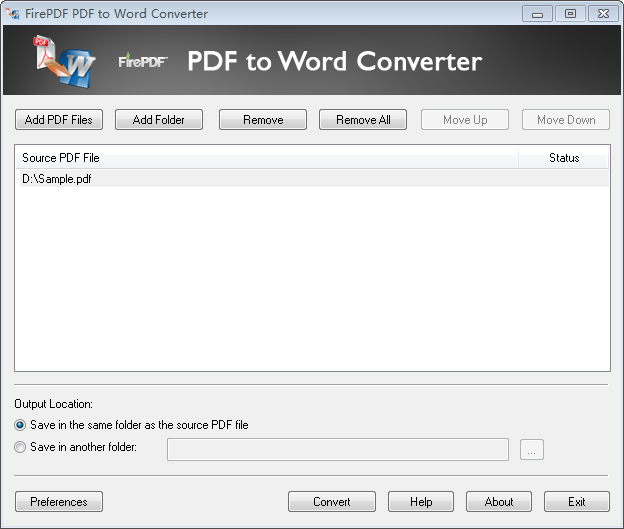FirePDF PDF to Word Converter
| Infocard
| ||||||||||||||||
| ||||||||||||||||
Convert PDF to Word document (PDF to DOC).
|
| 6.39 Mb |
Contents
Description by the Publisher
FirePDF PDF to Word Converter
Introduction
FirePDF PDF to Word Converter is able to convert native and scanned PDF to Word document (PDF to DOC) with unchanged original pages, images, hyperlinks, etc. The new OCR can recognize the image-based PDF to searchable text in Word document. With this standalone program, you can choose batch conversion and partial conversion as you wish.
Feature List
Convert PDF to Word: The native and scanned PDF files can be transformed and saved as Word documents which preserve original text, images, graphics, etc.
Re-utilize PDF content: Easily copy the data and use it in Excel files, PowerPoint presentations, webpage, etc.
Batch conversion: Batch convert multiple PDF files at one time.
Partial conversion: Just mention the page numbers to be converted and start process conversion.
Unique OCR functionsRecognize text from scanned PDF with outstanding OCR accuracy and convert scanned PDF to Word document. Support auto detection of scanned PDF files.
Reserve hyperlinks: Hyperlinks would appear exactly in the converted document.
Rotated text recovery: Convert text from your PDF no matter which way itЂs oriented.
Support PDF files in multiple languages: Support PDF files in English, German, French, Italian, Portuguese, Spanish, etc.
Quick conversion speed: Convert a 100-page PDF file within 1 minute.
Easy to use interface: The interface of FirePDF PDF to Word Converter is quite simple. Users who even do not know much about computer can easily handle this program.
As a standalone program: It does not depend on any other program such as Adobe Acrobat, Acrobat Reader or Microsoft Word.
Compatibility: The output is supported by most MS Windows and MS Office platforms.
Limitations in the Downloadable Version
NA
Product Identity
Unique Product ID: PID-D6006ABED696
Unique Publisher ID: BID-98001ECC7106
[FirePDF PDF to Word Converter PAD XML File]