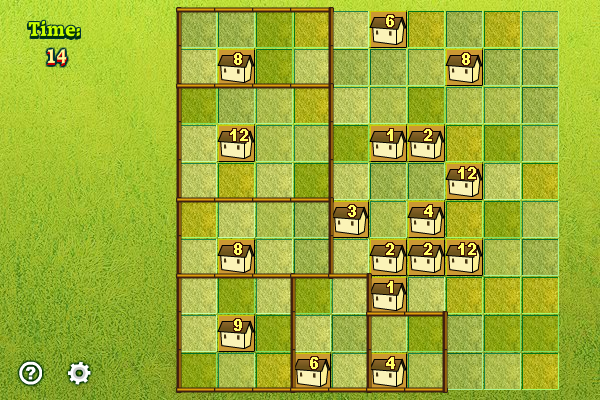Fields Separation
| Infocard
| ||||||||||||||||
| ||||||||||||||||
Plan the land properly and separate it into r
|
| 296 Kb |
Contents
Description by the Publisher
After expanding your realm, you need to separate the newly claimed land into rectangular fields by building fences. When the game starts, the land will be evenly divided into multiple square tiles. Houses are located on some of the tiles, and each of the houses is marked with a number which indicates the area of the field. You can click the edge of a square, then drag to construct fences around an area so that a rectangular field appears. Note that each piece of field should contain 1 house only, and the area of the field must match be number on the house. You may remove a fence by clicking it if you would like to plan again. The time you have spent will be recorded at the top left corner of the screen. Construct the community for the villagers and enjoy the prosperity together!
Limitations in the Downloadable Version
None
Product Identity
Unique Product ID: PID-C010813AF364
Unique Publisher ID: BID-4500D3B1E9C8
[Fields Separation PAD XML File]