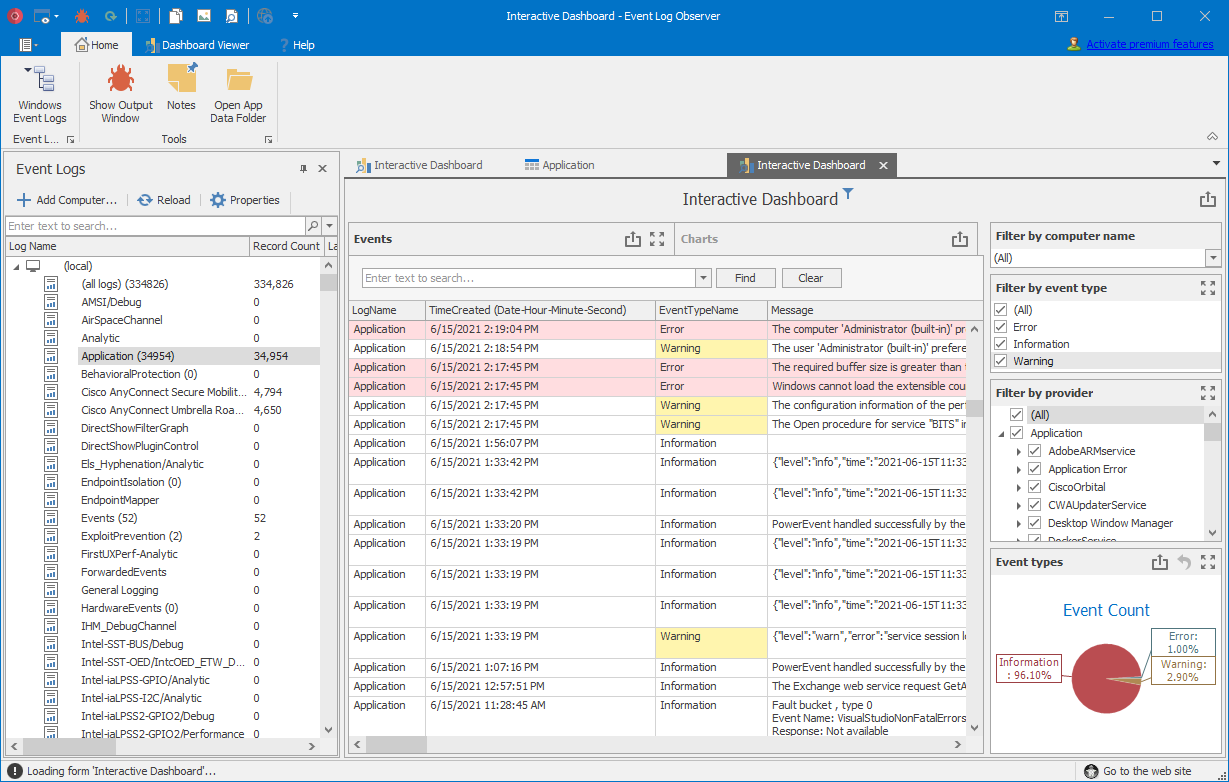Event Log Observer
| Infocard
| ||||||||||||||||
| ||||||||||||||||
Master the art of analyzing MS Windows events
|
| 83.48 Mb |
Contents
Description by the Publisher
View, analyze, export and monitor events recorded in Microsoft Windows event logs with Event Log Observer, a powerful software tool that helps you find and analyze security warnings, problems and any other events that occur within Microsoft Windows operating system. Explore Windows event logs like never before.
Some features the users love:
Look & Feel
We put a lot of effort into creating a modern Office inspired Multiple Document Interface with ribbons and tabs, to guarantee the best user experience. You want to use an application that looks nice if you spend a lot of time looking at log files.
Easy Navigation and Data Visualization
The results output in a default table view (data grid) similar to Excel, but with more advanced features at your fingertips. Sorting, grouping, searching, filtering, conditional formatting, formula fields, column chooser, and split view. Additionally, you can transform the data in a Excel, HTML or PDF report, and consolidate the data into a chart for clearer readability. You can use command line to automate the process.
Data Filtering
From Instant Find to Auto-Filter row. A simple to use Excel inspired UI for creating advanced filter expressions to filter in-memory data.
Pivot table & tree map
When it comes to data mining and multi-dimensional analysis, an advanced and feature complete pivot table and tree map provides business users unrivaled insights into daily operations.
Easy to use Dashboards
Building dashboards using the designer is a simple matter of selecting the appropriate UI element (Chart, Pivot Table, Data Card, Gauge, Map or Grid) and dropping data fields onto corresponding arguments, values, and series. Its built so you can do everything inside Event Log Observer: from data-binding and dashboard design to filtering, drill down and server side query parameters. Available only in Professional edition.
Printing and Data Export
Event Log Observer implements powerful printing and data export engine.
Limitations in the Downloadable Version
No limitations
Product Identity
Unique Product ID: PID-3100FCD2291C
Unique Publisher ID: BID-2100FCD2291C
[Event Log Observer PAD XML File]