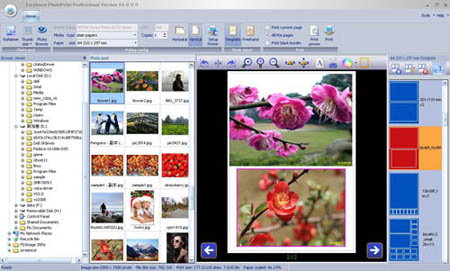Easyboost Photo Print
| Infocard
| ||||||||||||||||
| ||||||||||||||||
print batch of photos on layout pages.
|
| 31.01 Mb |
Contents
Description by the Publisher
Easyboost Photo Print is the best designed software for photo print and gives user option to make batch of photos on layout pages. One can also prepare its own template by applying customize settings such as set print size according to their wish and the best part is that when user will preview the page it will exactly give him the same look as it will be shown after printing. The software can print multiple pages and photos at one time. An additional best feature that comes with this software is technique of smart calculation in which best quality picture are produces by setting photo print, size, flexibility, zoom etc according to the proper calculation, edge, border frame can be added to photo before it printed. The interface of the software is designed in simple and clear manner and it is suitable for all levels, from beginners to professionals.
Limitations in the Downloadable Version
15-days trial.
Product Identity
Unique Product ID: PID-0400BB019D30
Unique Publisher ID: BID-7E00A134170C
[Easyboost Photo Print PAD XML File]