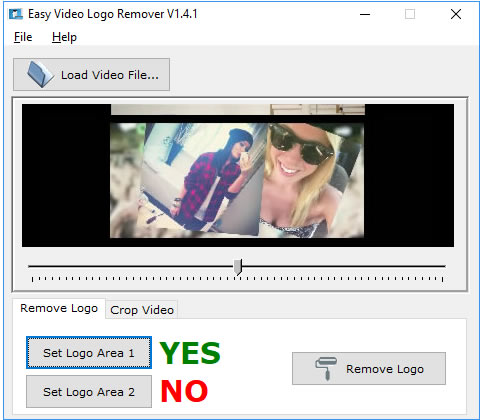Easy Video Logo Remover
| Infocard
| ||||||||||||||||
| ||||||||||||||||
Remove Logos and Other Elements from Video
|
| 6.47 Mb |
Contents
Description by the Publisher
Easy Video Logo Remover is a simple tool that enables you to improve the image in a video file, by cropping video or removing watermark insertions, such as logos, signatures or subtitles. The software allows you to clear the image, in order to enjoy watching the video/movie without being distracted by the logo on the screen.
Video Logo Remover is small, lightweight and user-friendly. All you need to do is load the video file into the program, then select the area where the logo is placed. You may preview the frames in the video, by moving the playback slider to the desired moment. This action can help you identify the mark you wish to remove from the image, for example.
Limitations in the Downloadable Version
No limitations
Product Identity
Unique Product ID: PID-44000CFE666F
Unique Publisher ID: BID-3300D1FEE275
[Easy Video Logo Remover PAD XML File]