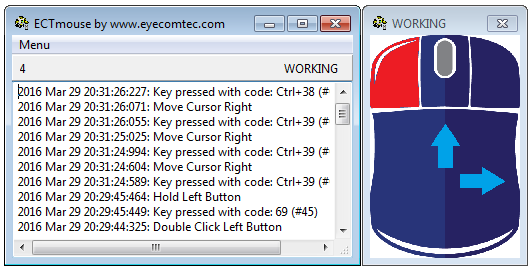ECTmouse
| Infocard
| ||||||||||||||||
| ||||||||||||||||
Emulates mouse movements and button clicks
|
| 2.03 Mb |
Contents
Description by the Publisher
ECTmouse is an application which emulates cursor movement and mouse button clicks by using any keyboard. This program is part of the assistive technologies complex and works effectively with a personal computer for those suffering from various form of paralysis or significantly reduced motor functions.
ECTmouse emulates vertical, horizontal, and diagonal cursor movements; clicks and double clicks (for right, left, or middle buttons); vertical scrolling; separate pressing and release of buttons.
This program fits various groups of users with limited motor functions, and can be successfully applied in such cases: insufficient hand or arm mobility; impaired fine motor skills, when the user can't aim, click icons, or any areas of the desktop due to too strong, quick, or intense movements; tremors, when the user can't click on icons due to uncontrolled shifts of the cursor; hand pains during work with a mouse, as a result of carpal tunnel syndrome, osteoarthritis, various neurological diseases, different types of injuries, and prolonged work at the computer; diseases, which cause temperature exchange problems. In such cases fingertips of the user are too cold, which causes some additional problems during touchpad operation.
Any person without any limits in motor functions can also use ECTmouse. The most common cases and situations are listed below: malfunctions of mouse or laptop touchpad; when it's necessary to work, but the wireless mouse is charging; to add middle mouse button and scrolling functions (when working with a touchpad, which doesn't support such functions, or in case of two-buttoned mouse operation); in cases when it's necessary to obtain precise cursor positioning (up to one pixel) to complete various operations and tasks.
ECTmouse provides the user with a convenient configuration process. Each mouse action can be assigned to any desired key on the keyboard, which allows the user to configure the program for their personal needs and goals.
Limitations in the Downloadable Version
None
Product Identity
Unique Product ID: PID-83109C9CACAD
Unique Publisher ID: BID-110029DDCDF2