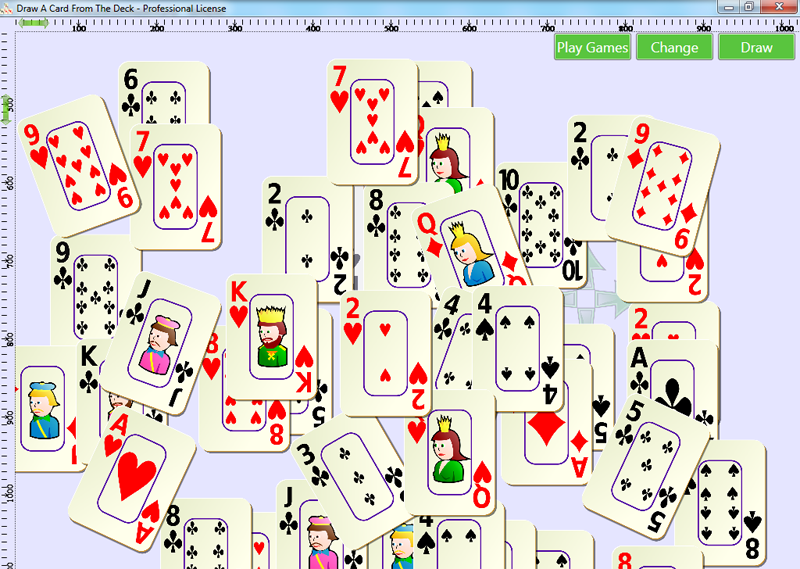Draw A Card From The Deck
| Infocard
| ||||||||||||||||
| ||||||||||||||||
Draw card at a click of a buton.
|
| 18.06 Mb |
Contents
Description by the Publisher
Besides allowing you to play card games, this fun application can draw cards on your screen from the used card decks at the click of a button or at the click of the mouse on the main canvas. You can actually set up the application so that you can click anywhere on the canvas to add new cards to it from the available decks. There is a Draw button at the top right of the canvas which you can click to draw cards as well. The cards which are drawn using the top right Draw button can appear either in the middle of the screen, or in card placeholders which you can add to the canvas before adding the cards. Cards can be resized (press any of the CTRL keys and click on the card and drag it in the direction you want it to be resized), they can be rotated (press any of the SHIFT keys and click on the card you want to rotate, pressing LEFT SHIFT rotates the card to the left pressing RIGHT SHIFT rotates the image to the right), they can be duplicated (double click the card) and they can be deleted (press the card and then the Del key on your keyboard). Output Window - the application has an Output Window which you can activate. This window records the number and suite of each card as it is drawn. This window also has a button which is called Calculate Statistics, and when you press this button, it will generate an overview based on all the cards present on the main canvas (total cards of each suite, sum of cards when Aces are 11, sum of cards when Aces is 1, how many cards show their face and how many have their face down, total number of cards on the canvas and how many decks of cards are used to draw the cards on the canvas). Playing Games - using this application you can also play different card games like Tabinet or Tablanette, Higher Card Wins, Order All Cards in Rows and many others, some of these games can be played against the computer like the game of Tabinet or Higher Card Wins.
Limitations in the Downloadable Version
draw only 10 cards on the canvas, card/image size not higher than 200 pixels, rotation does not go the full 360 degrees, the games have only 3 cards per user instead of their intended number of cards , the games don't have a full deck
Product Identity
Unique Product ID: PID-04006C796DED
Unique Publisher ID: BID-220070E17DE6
[Draw A Card From The Deck PAD XML File]