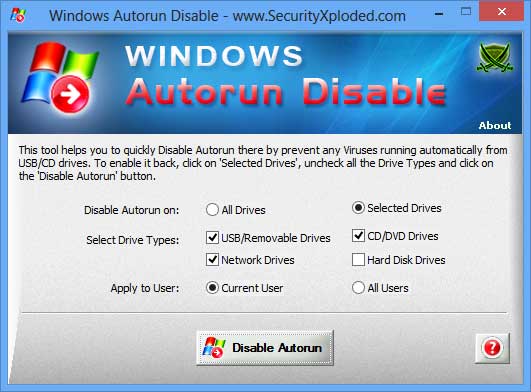Disable Windows Autorun
| Infocard
| ||||||||||||||||
| ||||||||||||||||
Advanced Tool to Enable or Disable Autorun
|
| 1.48 Mb |
Contents
Description by the Publisher
Windows Autorun Disable is advanced tool to quickly Enable or Disable Autorun on any Windows system.
Autorun is the built-in feature of Windows that allows applications to run automatically from USB/CD drives as soon as they are inserted. This feature is often exploited by Viruses to spread from one system to another without user's knowledge. Due to these security concerns it is always advised to Disable Autorun on your system.
Our 'Windows Autorun Disable' tool helps you to quickly disable Autorun with just a click.
Here are the main features
* Advanced Tool to quickly enable/disable Autorun
* Allows you to disable Autorun for all drives or selected drives
* Allows you to apply changes at current user level or for all users
* Enable Autorun back again anytime
* Displays current Autorun Status
* Easy to use tool with cool GUI interface
* Fully portable and can be run from anywhere
* Includes Installer for local installation & un-installation
Windows Autorun Disable is successfully tested on both 32-bit & 64-bit platforms starting from Windows XP to Windows 10
Limitations in the Downloadable Version
No limitations
Product Identity
Unique Product ID: PID-510031DA11E2
Unique Publisher ID: BID-0E00997E4289
[Disable Windows Autorun PAD XML File]