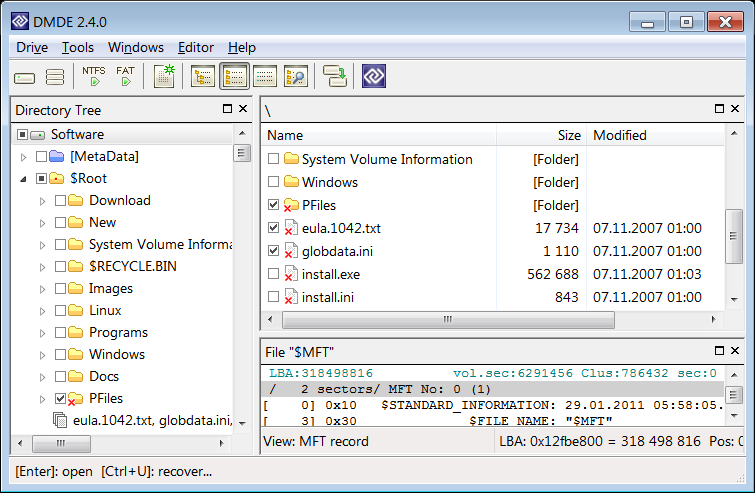DMDE - DM Disk Editor and Data Recovery
| Infocard
| ||||||||||||||||
| ||||||||||||||||
Disk Editor, Data Recovery on disks
|
| 1.34 Mb |
Contents
Description by the Publisher
DMDE is a powerful software for data searching, editing, and recovery on disks. It recovers directory structure and files in some complex cases when other software fails.
DMDE has a number of freeware features such as file recovery, disk editor, simple partition manager, RAID constructor, disk imaging and cloning.
DMDE supports NTFS, FAT12/16, FAT32, exFAT, Ext2, Ext3, Ext4 and works under Windows 98/..XP/..7/..10, DOS, Linux.
Unique heuristic algorithms allow you to effectively reconstruct directory structure and recover files after complex damages (failures during moving data or converting partitions, after format, and in other cases).
Data recovery by file signatures (RAW-recovery) is added to cover cases when recovery by file system is not possible.
Simple partition manager finds and restores accidentally removed partitions using information from boot sectors of FAT, NTFS, exFAT, and superblocks of Ext2/3/4, and from their backup copies.
Disk editor is compatible with the most recent Windows versions. With disk editor you can view, edit, and navigate through different disk structures (such as MBR partition tables, FAT and MFT file tables, boot sectors, directories and files), and use custom templates.
Cluster map allows finding the file located at a specified cluster or sector.
RAID constructor is for virtual RAID reconstruction and supports RAID-0, RAID-1, RAID-4, RAID-5, RAID-6, delayed parity, custom striping, JBOD/spanned disks.
Disk clone tool allows creating and writing images back to disk, disk cloning, and supports I/O errors handling.
DMDE supports national file names, large disks, large files, large sectors, sector translation, compressed NTFS files, and other specific features.
Limitations in the Downloadable Version
Free Edition recovers only files from the current panel (up to 4000 at a time)
Product Identity
Unique Product ID: PID-810083AF0B23
Unique Publisher ID: BID-710083AF0B23
[DMDE - DM Disk Editor and Data Recovery PAD XML File]