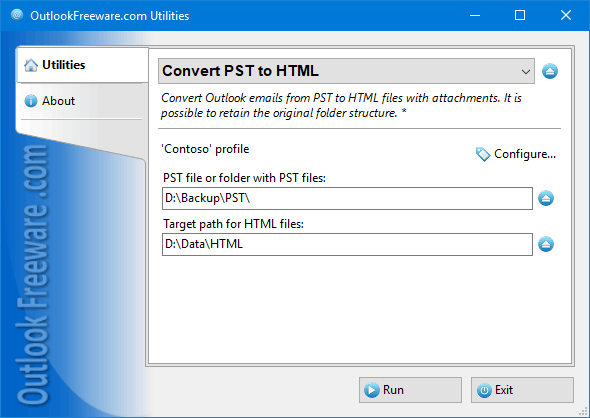Convert PST to HTML for Outlook
| Infocard
| ||||||||||||||||
| ||||||||||||||||
Free Outlook PST to HTML converter.
|
| 336 Kb |
Contents
Description by the Publisher
Free PST to HTML converter. This utility converts email messages from Outlook PST data files to HTML format. You can view saved HTML files on any computer or mobile phone by opening them in a web browser. You can publish these messages online or share it with partners who have no Outlook installed. You can use PST to HTML conversion as an additional email backup.
To convert PST to HTML:
1. Select the source folder with the PST files and the destination folder for the resulting HTMLs.
2. Specify whether to create separate folders for each PST file or create the original Outlook folder structure.
3. Additionally, you can set filters, such as the date range, sent or received status, and others.
4. Run the utility and everything else will be completed automatically.
The program can bulk convert PST to HTML in batch scripts, using PowerShell, Task Scheduler, and other automation tools. To do this, use the command-line utility in the product. If you run several command-line apps at once, the automatic conversion of several PST files to HTML will become much faster due to parallel execution.
To schedule PST to HTML conversion, use the command-line application provided by the product along with the standard Windows Task Scheduler. This allows you to flexibly configure schedule parameters and use the utility in your scenarios even without logging into a user account.
Limitations in the Downloadable Version
For non-commercial, home use only.
Product Identity
Unique Product ID: PID-6000618BC9ED
Unique Publisher ID: BID-020002CFD2BC
[Convert PST to HTML for Outlook PAD XML File]