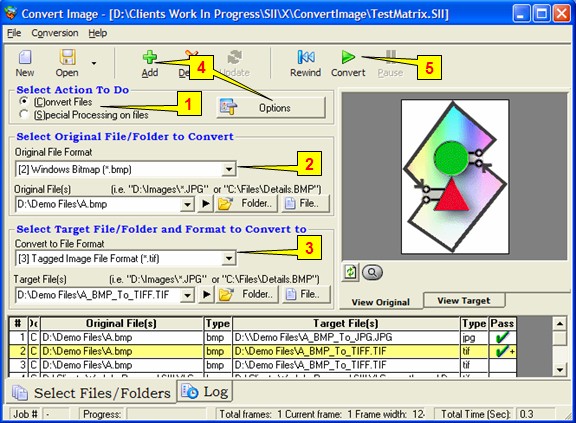Convert Image
| Infocard
| ||||||||||||||||
| ||||||||||||||||
Graphic file converter for JPG, GIF, TIF, BMP
|
| 4.44 Mb |
Contents
Description by the Publisher
Graphic file converter for JPG, GIF, TIF, BMP, EMF, PNG, PCX, TGA, WMF, RAS, J2K. This tool is fast, accurate and easy to use. Automate your conversions with the built in schedular, or the command line interface. A COM/ActiveX interface is also available for programmers. In addition to file conversion, many special processes have been included.
Feature listing:
Windows Explorer enabled.
Manipulate: Resize, rotate, flip, shift, perspective, skew, twirl and more!
Color: Autocontrast, autolevel, hue, contrast, saturation, desaturation, blue, green, red, gamma, invert and more!
Special effects: Add noise, diffuse, dilation, emboss, erode, blur, mosaic, relief, texturize and more!
Filters: High pass, Low pass, Laplas, Line detection, and more!
Launch (Run) a program. This includes file operations such as delete, copy, etc.
Convert images of many types. Convert JPG, GIF, TIFF, BMP, EMF, PNG, PCX, TGA, ICO, CUR, ANI, WMF, RAS, J2K. JPG Converter tools. GIF Converter Software.
Save and restore complex conversion configurations
Supports recursive subfolders
Batch can be stopped midway and resumed at a later time
Can be adapted for all languages
Limitations in the Downloadable Version
This is shareware and time limited.
Product Identity
Unique Product ID: PID-4500A7CE00DE
Unique Publisher ID: BID-D700932D595F