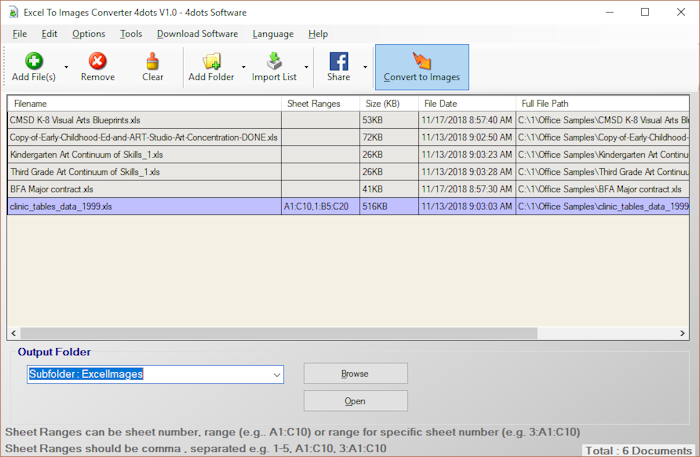Convert Excel to Images 4dots
| Infocard
| ||||||||||||||||
| ||||||||||||||||
Batch convert excel to jpg, save excel as jpg
|
| 616 Kb |
Contents
Description by the Publisher
Do you want to batch convert excel to jpg, save excel as jpg ? Do you want to convert specific sheet ranges of Excel documents to images in order to use them in a presentation or elsewhere ?
Then try Convert Excel to Images 4dots which can easily convert excel to jpg and you will be able to set also sheet number and sheet area ranges to convert excel to jpg.
The application supports drag-and-drop actions and is very easy to use.
You can also easily set output filename pattern and output image format.
You can also add folders of documents and also import list files of documents.
The application is also multilingual and translated into 39 different languages.
Limitations in the Downloadable Version
None.
Product Identity
Unique Product ID: PID-950025C0048F
Unique Publisher ID: BID-330076D229B6
[Convert Excel to Images 4dots PAD XML File]