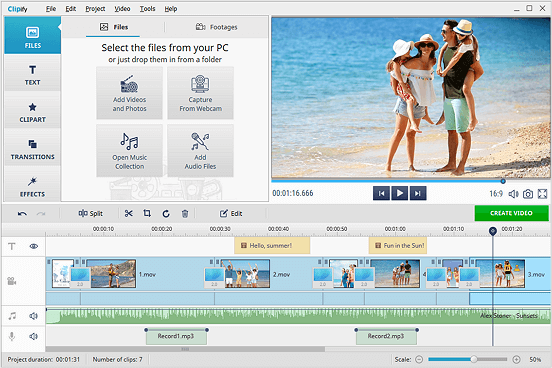Clipify
| Infocard
| ||||||||||||||||
| ||||||||||||||||
Free automatic video editor with 150+ effects
|
| 14.81 Mb |
Contents
Description by the Publisher
Clipify is a free automatic video editor for your PC. It has a convenient video wizard for making montages from images and clips in mere minutes.
You can cut and join videos, add titles and captions, apply 150+ special effects. With this software, you are able to control the video speed and highlight or skip certain moments. Nevertheless, Clipify runs perfectly on low-end PCs and allows you to enhance your videos automatically.
Clipify offers a large music collection. There are 200+ tracks of different genres, duration, mood and tempo. You can also add your own tunes and record voice comments.
The Timeline is extremely convenient and has several tracks. You can control the volume directly on the track and add audio points for precise fading.
With Clipify, you can change video background using Chroma Key. Select a clip with a plain background, then pick a color you want to remove and choose a new video background. The program will replace it in a second.
If you need a DIY gift for your family or friends, use Clipify to make a video greeting card. There are over 100 templates for any occasion: wedding, birthday, travels, etc. Pick a template, add your video and a heart-warming caption, then send to your special one.
Clipify will be a working horse for those who are into video blogging. You can capture videos with your web-camera and insert them into your project. There are various settings for adjusting your camera directly in the software.
When you are done with your video, export it in 30+ different formats. You can create HD videos for TV and mobiles, burn your project to DVD with an interactive menu, make a video for your website or upload it to YouTube.
Limitations in the Downloadable Version
watermark on the final video
Product Identity
Unique Product ID: PID-4100C9E1959C
Unique Publisher ID: BID-9F005C9171DD