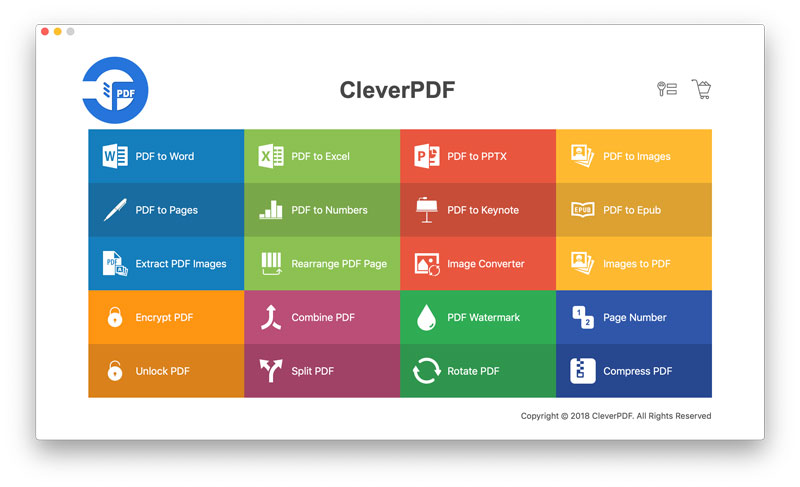CleverPDF for Mac
| Infocard
| ||||||||||||||||
| ||||||||||||||||
CleverPDF - 20-in-1 PDF tool
|
| 36.69 Mb |
Contents
Description by the Publisher
CleverPDF offers 20 PDF tools, helps you easily convert PDF to Office, iWork, images and many other document formats, and edit PDF documents with a set of handy utility tools, such as combine PDF, compress PDF, split PDF, encrypt PDF, rotate PDF and more.
Key Features:
Converter tools (Free version supports files less than 3 pages)
- Convert PDF to Office document formats (Word, Excel, PowerPoint)
- Convert PDF to iWork formats (Pages, Numbers, Keynote)
- Convert PDF to EPUB
- Convert PDF to Images (JPG, BMP, PNG, GIF, TIF)
Utility Tools (Free version supports files less than 10 pages)
- Compress PDF
- Combine PDF
- Split PDF
- Encrypt PDF
- Unlock PDF
- Rotate PDF
- Add page numbers to PDF
- Add text or image watermark to PDF
Completely free tools in free version:
- Convert Images to PDF
- Convert image formats
- Extract images from PDF
- Rearrange PDF Page order, delete pages from PDF
Support batch processing
All the tools support batch processing, you can process multiple files at once.
Great PDF conversion features
Provide flexible output options for your PDF conversion task. The powerful table detection feature helps you accurately extract table from PDF to Excel or other formats. Keep the original formatting as accurate as possible.
Note: OCR is not supported, it cant convert the scanned file into editable content.
100% privacy safe
Process your PDF files securely on your local computer without uploading, highest safety level for your sensitive files.
Easy to use
CleverPDF is extremely easy to use, nothing takes more than 3 steps. All the tools are listed on the menu page.
It is available in English and 16 other languages.
Limitations in the Downloadable Version
PDF Conversion tools have 3-page limitation, PDF utility tools have 10-page limitation; other tools are completely free
Product Identity
Unique Product ID: PID-A100C8BAB03F
Unique Publisher ID: BID-A600098F202E
[CleverPDF for Mac PAD XML File]