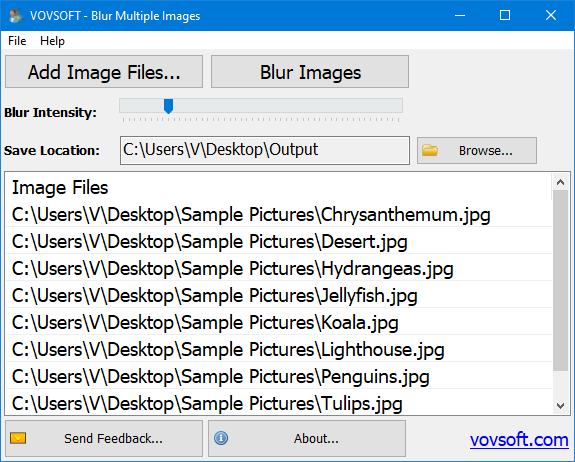Blur Multiple Images
| Infocard
| ||||||||||||||||
| ||||||||||||||||
Add a blur effect to large numbers of images.
|
| 1.73 Mb |
Contents
Description by the Publisher
Most image editors enable you to apply various types of blurring effects to images, but the process is not always as straightforward as many users would like, and editing multiple files can take a lot of time. Blur Multiple Images is a very simple application that seeks to offer a more accessible solution. It allows you to apply a blurring effect in just a couple of easy steps. Blur Multiple Images makes the task of importing and blurring pictures as simple as possible. Once you have added one or more files, you can view the list in the main window and remove any items that were imported by accident. You can change the blur intensity by using the trackbar.
Limitations in the Downloadable Version
Nag screen.
Product Identity
Unique Product ID: PID-72009AB65111
Unique Publisher ID: BID-D0006972CF2C
[Blur Multiple Images PAD XML File]