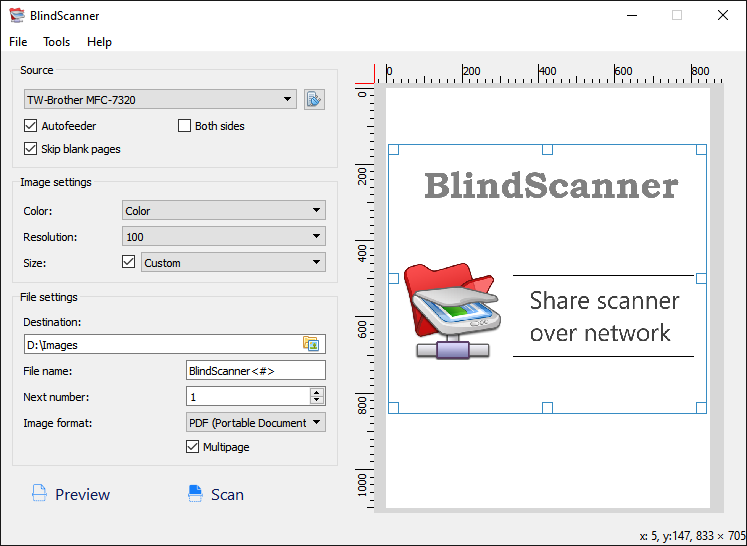BlindScanner
| Infocard
| ||||||||||||||||
| ||||||||||||||||
Share your scanner with BlindScanner
|
| 12.63 Mb |
Contents
Description by the Publisher
Sometimes users of one local area network face the following problem: whether it is necessary to buy another scanner if you already have one in office or at home just for everyone to be able to scan documents without distracting colleagues from their important work? The BlindScanner software will share and open access to a scanner on the local area network that is not directly connected to your computer, but installed on a computer located in the neighboring room, for example. Now you can scan images using your favorite software, text and image editors, just select BlindScanner in the list of installed scanners, specify the necessary color, resolution and size of the image. The program will be useful not only in office where it will help you save several hundred dollars you could spend on a new scanner, but also at home for scanning from a notebook in a wireless home local area network. BlindScanner works with any flatbed TWAIN scanner and also supports scanners with automatic feeders.
Limitations in the Downloadable Version
Watermark
Product Identity
Unique Product ID: PID-F4106B466C40
Unique Publisher ID: BID-4110BDDDEB24