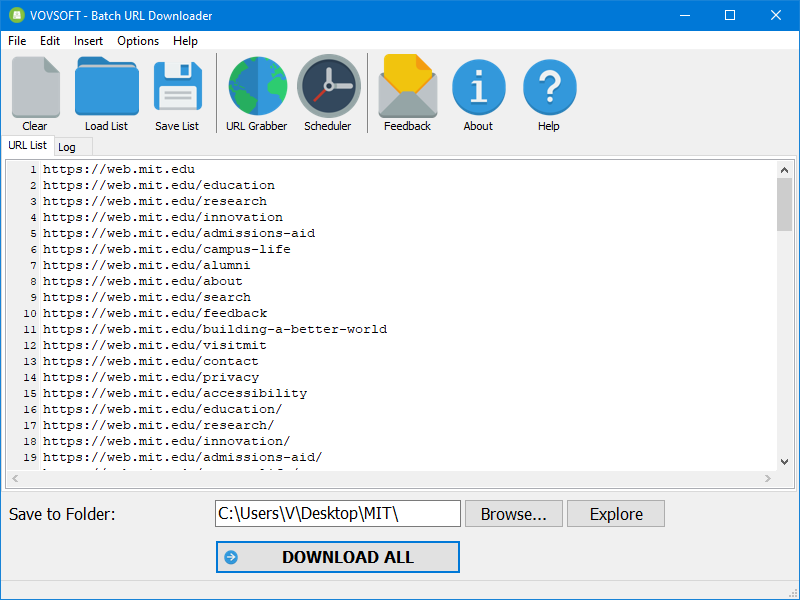Batch URL Downloader
| Infocard
| ||||||||||||||||
| ||||||||||||||||
Download many links easily.
|
| 2.14 Mb |
Contents
Description by the Publisher
Some of download managers may be more complex than some users would like. Batch URL Downloader is one of the simplest applications of its kind, so it can prove to be a good alternative to overly-complex download managers. It enables you to save multiple files as part of the same job. Essentially, all you have to do is paste a list of URLs in the text field and then click the Download All button. The files will be saved in quick succession, and the jobs progress is displayed in the status bar. If you need to download a large number of files and wish to avoid saving them individually, this application can certainly prove helpful. It can certainly speed up the process of downloading a large number of files from a URL list.
Limitations in the Downloadable Version
No limitations.
Product Identity
Unique Product ID: PID-C60009960284
Unique Publisher ID: BID-D0006972CF2C
[Batch URL Downloader PAD XML File]