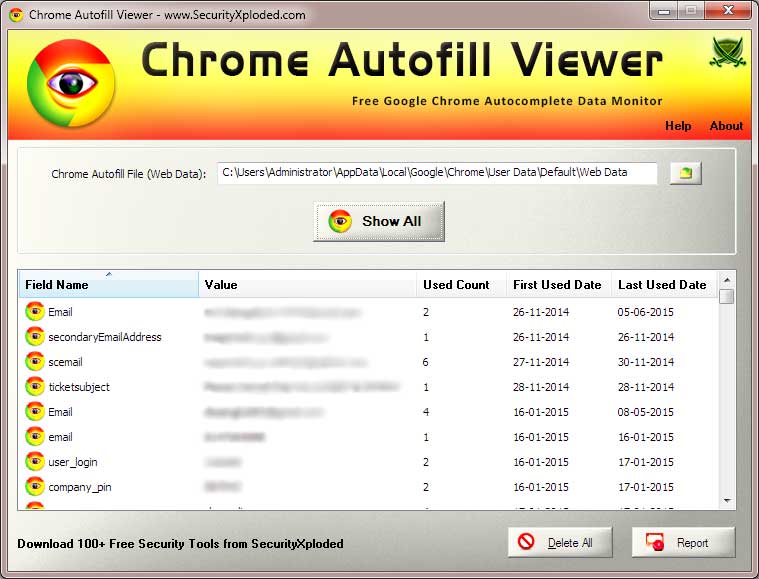Autofill Viewer for Chrome
| Infocard
| ||||||||||||||||
| ||||||||||||||||
Free Google Chrome Autocomplete Data Viewer
|
| 1.27 Mb |
Contents
Description by the Publisher
Chrome Autofill Viewer is the free tool to easily see and delete all your autocomplete data from Google Chrome browser.
Chrome stores Autofill entries (typically form fields) such as login name, pin, passwords, email, address, phone, credit/debit card number, search history etc in an internal database file.
'Chrome Autofill Viewer' helps you to automatically find and view all the Autofill history data from Chrome browser. For each of the entry, it display following details,
* Field Name
* Value
* Total Used Count
* First Used Date
* Last Used Date
You can also use it to view from history file belonging to another user on same or remote system. It also provides one click solution to delete all the displayed Autofill data from the history file.
It is very simple to use for everyone, especially makes it handy tool for Forensic investigators.
Chrome Autofill Viewer is fully portable and works on both 32-bit & 64-bit platforms starting from Windows XP to Windows 10.
Limitations in the Downloadable Version
No limitations
Product Identity
Unique Product ID: PID-1400ECB0BCE4
Unique Publisher ID: BID-0E00997E4289
[Autofill Viewer for Chrome PAD XML File]