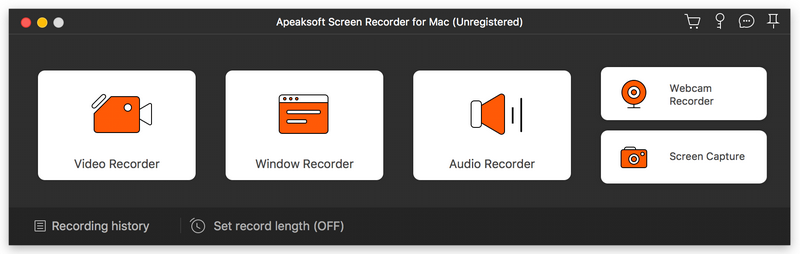Apeaksoft Screen Recorder for Mac
| Infocard
| ||||||||||||||||
| ||||||||||||||||
Record any audio or videos on Mac
|
| 29.54 Mb |
Contents
Description by the Publisher
Apeaksoft Screen Recorder for Mac makes it easy to record videos and audio played on Mac. It allows you to save almost all videos to your Mac, such as games you are playing, video tutorials you want to capture and video meetings you want to save.
Key functions:
1. Record videos freely
Having trouble in recording some videos you want? Apeaksoft Screen Recorder for Mac is your best choice. With it, you could record the videos which you want to save without any hassle. And you could change the output format before recording as you like. In addition, it can record webcam for you.
2. Record audio files easily
Apeaksoft Screen Recorder for Mac enables you to record various music, radio or audio without quality loss. You can save the recorded audio in MP3, WMA, AAC, M4A for future playback. Moreover, it can record microphone voice easily, you just need to choose microphone audio and turn off system audio to easily record the voice you need. Recording system sound could also be realized with it.
3. Record window and take snapshots easily
Apeaksoft Screen Recorder for Mac enables you to record window on your computer and you could choose to record single window or multiple windows. It also allows you to take screen capture and you can add watermark to your screen capture. Moreover, you are able to annotate the snapshots with a text box, arrow, highlight and more.
4. Highlight the mouse cursor as you wish
This is especially useful when you make video presentations. You can highlight the mouse cursor to make your act easier to be tracked on screen. Also you can define the color and the shape of the highlight.
Limitations in the Downloadable Version
You could only save 3 minutes of the recorded file
Product Identity
Unique Product ID: PID-AF00B8314EF8
Unique Publisher ID: BID-D500BE1318B8
[Apeaksoft Screen Recorder for Mac PAD XML File]