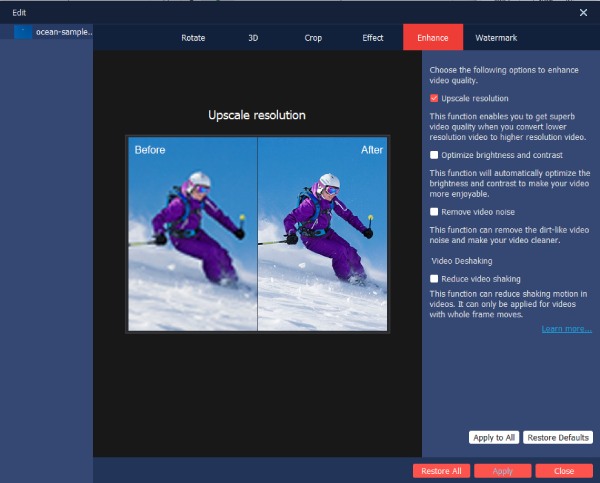AnyRec Video Enhancer
| Infocard
| ||||||||||||||||
| ||||||||||||||||
Powerful software to enhance the video.
|
| 38.40 Mb |
Contents
Description by the Publisher
AnyRec Video Enhancer also has many features that other upscaling resolution software does not have. You can not only change the resolution but also remove the noise including dirt-like spots or background noise and reduce the camera shaking.
Key Features:
1. Upscale Resolution
You can upscale video resolution, including 720p to 1080p, 1080p to 4K, etc. And you can choose any area on your video to enhance by yourself.
2. Better Brightness & Contrast
If you want to increase the video quality by lightening them up, you can use AnyRec Video Enhancer. You can change video brightness, contrast, and other effects for better viewing. Also, this is a good way to fix a blurry video.
3. Remove Video Noise
If you have noise in your videos, you can also use this software to get rid of them to upscale the video resolution. Here you can remove not only on-screen dirt-like spots but also other background noise, such as car voice, chatting, wind wuthering, etc.
4. Reduce Video Shaking
It is easy to stabilize shaky video footage. AnyRec Video Enhancer provides advanced anti-shaky technology. You can reduce camera shake and remove unwanted blurriness smartly. So, you can get a smoother and cleaner video with high quality and resolution.
Limitations in the Downloadable Version
You can only enhance 5 minutes videos. For less 5 minutes video, you can only enhance half of it.
Product Identity
Unique Product ID: PID-8000E9218DFC
Unique Publisher ID: BID-7000D6900F6D
[AnyRec Video Enhancer PAD XML File]