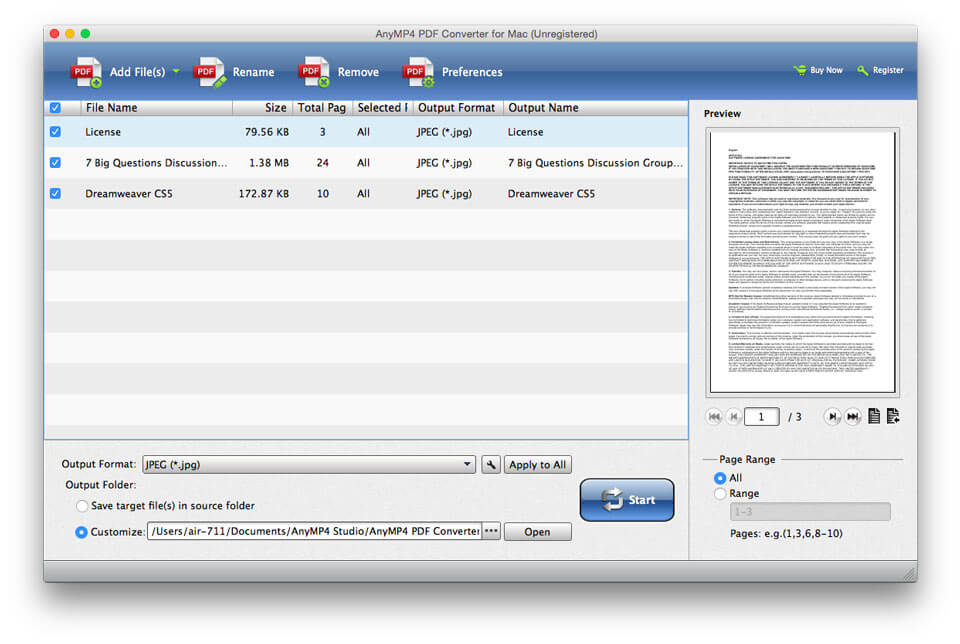AnyMP4 PDF Converter for Mac
| Infocard
| ||||||||||||||||
| ||||||||||||||||
Convert PDF to documents and images on Mac.
|
| 138.91 Mb |
Contents
Description by the Publisher
AnyMP4 PDF Converter for Mac can help you convert any PDF file to document format including Text, Microsoft Word 97-2003 (*.doc), Microsoft Word 2007 (*.docx), Rich Text Format (*.rtf), Microsoft Excel 97-2003 (*.xls) and more, as well as image formats like JPEG, PNG, GIF, BMP, TIFF and more. Besides, this software enables you to convert PDF files in any page range and preview the PDF file according to your needs. And you can save the target file(s) in source folder or customize output folder. In addition, it supports OCR technology to improve the effect of the output files.
Key Functions:
1. Convert PDF to any document format on Mac
The Mac PDF Converter enables you to convert any PDF file to many different kinds of document formats like Microsoft Word 97-2003, Microsoft Excel 97-2003, Rich Text Format, EPUB, HTML and more on Mac. So you can read your PDF file without the help of PDF reader.
2. Convert PDF to any image format for Mac
With this PDF Converter Mac, you can convert your PDF file into JPEG, PNG, GIF, BMP, TIFF and other image formats on Mac. Besides, you can set the size and the color of the output images.
3. Adopt OCR technology
This PDF conversion software adopts OCR technology to improve the output file effect such as the accuracy, balance and speed. With the various language options, you can choose more language types by your own needs.
4. Rename your PDF
AnyMP4 PDF Converter for Mac allows you to rename your PDF with a unique name. So after converting your PDF, you can find it easily.
5. Choose your needed page in your PDF file
The PDF Converter for Mac software allows you to choose the page range according to your need. You can convert the pages selectively. The unnecessary parts will not appear in your converted documents or images. For example, you want to convert page one to page nine, you can click 'Range', and then fill the blank with 1-9.
Limitations in the Downloadable Version
Trail version can convert three pages.
Product Identity
Unique Product ID: PID-42000A3C4D54
Unique Publisher ID: BID-850036D9FE77
[AnyMP4 PDF Converter for Mac PAD XML File]