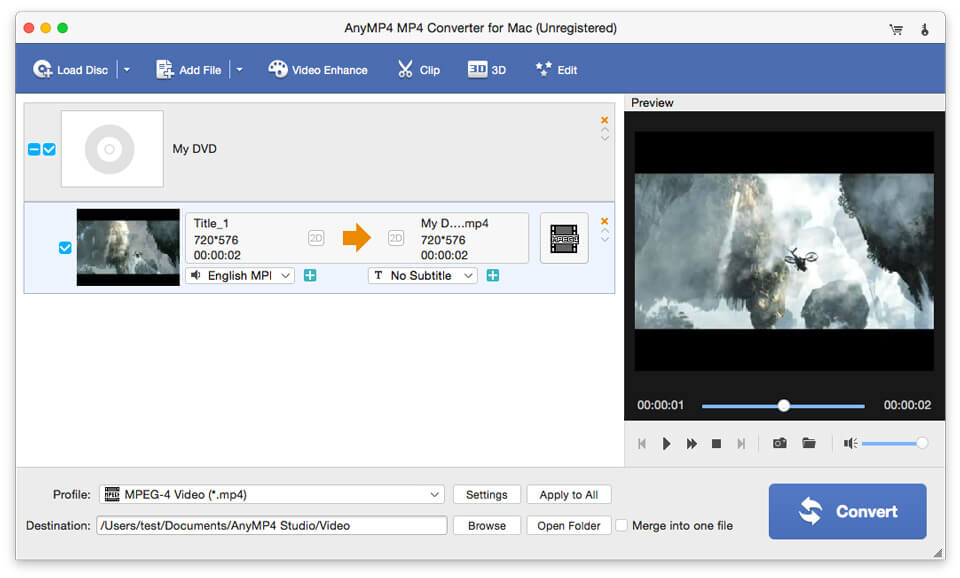AnyMP4 MP4 Converter for Mac
| Infocard
| ||||||||||||||||
| ||||||||||||||||
Convert DVD disc/videos to MP4 on Mac.
|
| 47.96 Mb |
Contents
Description by the Publisher
AnyMP4 MP4 Converter for Mac enables you to convert DVD disc/movie to MP4 format. Besides, it can convert MOV, M4V, MKV, AVI, TS, MTS and other video files to MP4 on Mac without quality loss. Meanwhile, it can convert your video to HD MP4 (*.mp4), HD H.264 (*.mp4), HD MPEG-4 (*.mp4) and more. Moreover, this software owns powerful editing functions like cropping, trimming and adding watermark.
Key functions:
1. Convert DVD disc/movie to MP4 on Mac.
This MP4 Converter for Mac enables you to convert any DVD disc/movies, DVD Folder and DVD ISO files to MP4 on Mac. Thus, you can enjoy the output MP4 video on iPhone 11 Pro Max/11 Pro/11/XR/XS/XS Max/X/8, iPad Mini 5, Galaxy series and so on.
2. Convert TS, MOV, M4V, MKV and more to MP4 on Mac.
This Mac MP4 Converter enables you to convert any popular video to MP4 with fast speed on Mac. For example, you can convert TS to MP4, MOV to MP4, M4V to MP4, WMV to MP4, MKV to MP4, AVI to MP4, etc. It can also convert your video to 1080p HD like HD MP4 (*.mp4), HD H.264 (*.mp4), HD MPEG-4 (*.mp4) and more.
3. Customize the video effect by trimming, cropping and so on.
AnyMP4 MP4 Converter for Mac can help you edit the video effect by adjusting the Brightness, Saturation, Contrast, Hue and Volume. Besides, you are able to trim any segment of the video from DVD and video file, crop the video frame according to your demand, add text or watermark to the screen of the video, and adjust the position and transparency of the watermark.
4. Easy to operate and convert in batch.
With AnyMP4 MP4 Converter for Mac, you can preview the video effect easily. Besides, its user-friendly interface makes you finish the conversion process much easier. Meanwhile, you can convert several videos simultaneously. With it, you can complete your conversion in a short time.
Limitations in the Downloadable Version
5-minute conversion for each trial
Product Identity
Unique Product ID: PID-A000A1EB55ED
Unique Publisher ID: BID-850036D9FE77
[AnyMP4 MP4 Converter for Mac PAD XML File]