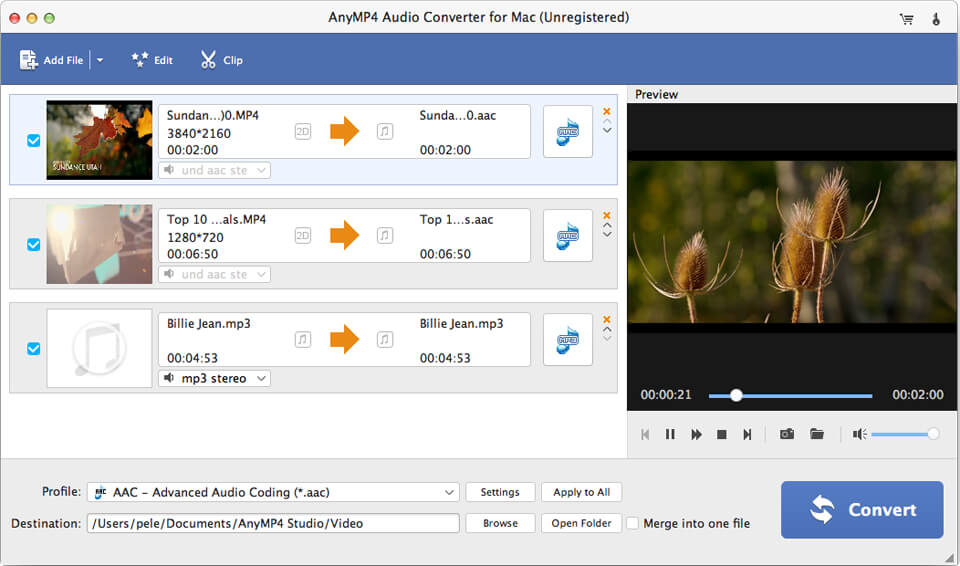AnyMP4 Audio Converter for Mac
| Infocard
| ||||||||||||||||
| ||||||||||||||||
Convert video/audio to audio formats on Mac
|
| 48.51 Mb |
Contents
Description by the Publisher
AnyMP4 Audio Converter for Mac enables you to convert audio file to any other audio formats including MP3, FLAC, WAV, WMA, AAC, ALAC, AC3 and more with fast speed. Besides, it can help you extract audio from video files, and then convert the extracted audio to the audio format you want on Mac. Apart from that, it allows you to trim the audio length, merge several audio files into a single file. Therefore, you can enjoy these audio files on iPod Touch, iPad Mini 5, iPad, iPhone 12/12 Pro/11/11 Pro/X/XS/XS Max, PS3 and other digital devices.
Key functions:
1. Convert audio to your needed audio formats on Mac.
This Audio File Converter for Mac can help you convert audio to MP3, FLAC, WAV, WMA, AAC, ALAC, AC3 on your Mac. Hence, you can enjoy them on any of your digital devices like iPod Touch, iPad Mini 5, iPad, iPhone 12/12 Pro/11/11 Pro/X/XS/XS Max, PS3 and other digital devices.
2. Extract audio files from videos on Mac.
With this Audio Converter for Mac, you are able to extract audio from the videos such as MP4, MOV, M4V, MKV, AVI, WMV, MTS and others. Meanwhile, you can convert these audio files to your needed formats like MP3, FLAC, WAV, WMA, AAC, ALAC, AC3 and more.
3. Editing functions for your audio.
This software owns powerful editing functions, so you can trim the audio to your needed length by clicking Trim button. You can merge several audio files into one single file according to your needs. Meanwhile, you can rename your audio and find your audio file more easily.
4. Fast speed and good quality.
AnyMP4 Audio Converter for Mac owns fast conversion speed. So, you never need to worry about the conversion time.
Limitations in the Downloadable Version
5-minute conversion for each trial
Product Identity
Unique Product ID: PID-3600629B0EE0
Unique Publisher ID: BID-850036D9FE77
[AnyMP4 Audio Converter for Mac PAD XML File]