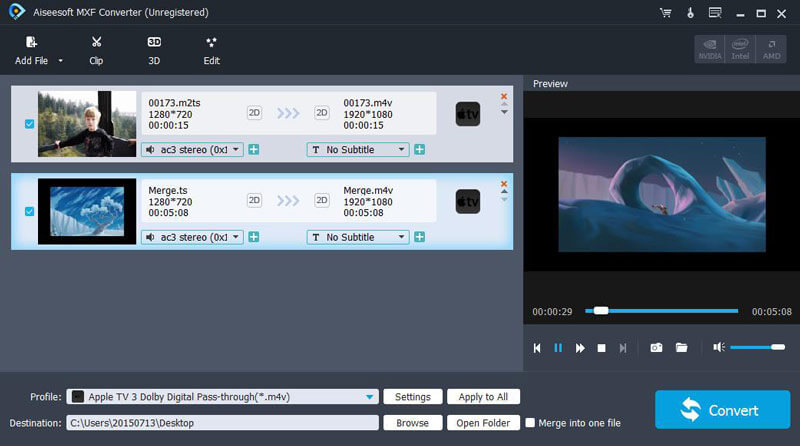Aiseesoft MXF Converter
| Infocard
| ||||||||||||||||
| ||||||||||||||||
Convert MXF to any video/audio format.
|
| 48.20 Mb |
Contents
Description by the Publisher
Aiseesoft MXF Converter is able to convert Panasonic DVCPRO P2/ Sony XDCAM/Canon XF camcorder MXF recordings and HD videos like TS, MTS, M2TS, TP, TRP to all popular video (MPG, MPEG-1, MPEG-2, MPEG-4, H.264, H.264/MPEG-4 AVC, DivX, XviD, AVI, FLV, MP4, M4V, MKV, MOV, 3GP, 3G2, MTV, SWF, WMV, ASF, DPG, TS, DV, VOB, AMV, WebM, HD videos) and audio(AIFF, FLAC, AMR, AAC, AC3, M4A, MP2, MP3, OGG, WAV, WMA) formats. Also it allows users to convert MXF videos to MP4, MKV, TS, AVI, and FLV 3D video formats. Now, it highly supports iPhone 11 Pro Max/11 Pro/11, etc., Microsoft Surface and Samsung Galaxy Note 5.
Key Features
1. Convert MXF files to video format
It allows you to convert MXF to MP4, 3GP, AVI, MKV, WMV, FLV, SWF, VOB, DV, and MPG, etc. And it can encode MXF footage in full 1080p HD quality.
2. Output 3D format
There are several output 3D modes supported, including Anaglyph 3D, Side by Side (Half-Width) 3D, Side by Side (Full) 3D, Top and Bottom (Half-Height) 3D and Top and Bottom (Full) 3D, for you to choose. Also you can adjust the 3D depth to get a perfect 3D playing effect.
3. Transcode MXF files to Video Editing Software
With the transcoding function, you are allowed to make MXF format supported by various video editing tools, including Sony Vegas, Adobe Premiere, and Avid Media Composer, etc.
4. Strong editing functions
This MXF Converter enables you to trim video length, crop video frame to remove blank edges, add text/image watermark and define text color, and merge several videos into one file. Also you can adjust video brightness, saturation, contrast, hue, and volume.
Limitations in the Downloadable Version
5-minute conversion for each trial.
Product Identity
Unique Product ID: PID-62009C2A99A9
Unique Publisher ID: BID-2C005F0C00A5
[Aiseesoft MXF Converter PAD XML File]