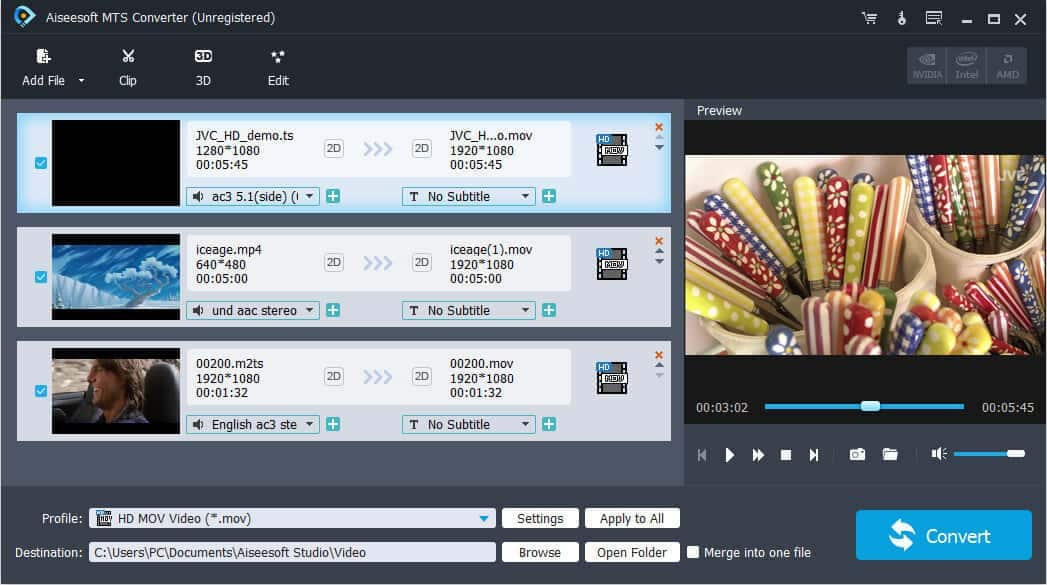Aiseesoft MTS Converter
| Infocard
| ||||||||||||||||
| ||||||||||||||||
Convert MTS video to any video/audio format.
|
| 48.37 Mb |
Contents
Description by the Publisher
Aiseesoft MTS Converter owns powerful encoder and decoder technology to convert MTS, TS, M2TS, and popular video/audio files to any video(AMV, ASF, AVI, DivX, Flash H264, H.264 AVI, FLV, SWF, H.264/MPEG-4 AVC, M4V MPEG-4, MKV, MOV, MPEG-1, MPEG-2, MPEG-4, MTV, VOB, WMV, XviD, DV, VCD, WebM, HD video) and audio(AAC, AC3, AIFF, AMR, AU, M4A, MKA, FLAC, MP2, MP3, OGG, WAV, WMA) format.
Key Features
1. Convert MTS to other video/audio format
It can convert MTS and other video/audio files to the video format of AMV, ASF, AVI, DivX, Flash H264, FLV, SWF, H.264 AVI, H.264/MPEG-4 AVC, DV, MKV, MOV, MPEG-1, MPEG-2, MPEG-4, MTV, VOB, WMV, XviD, VCD, WebM and HD or audio format of AAC, AC3, AIFF, AMR, AU, FLAC, M4A, MKA, MP2, MP3, OGG, WAV, WMA.
2. Convert one file to Multiple formats
Choose multiple output formats for the source video/audio, and you will get multiple output video or audio formats at the same time.
3. Adjust output video effect
You are allowed to define the output video and audio parameters, such as Video Resolution, Video Bitrate, Frame Rate, Encoder and Audio Channels, Sample Rate, Encoder, Audio Bitrate as well as video Brightness, Contrast, Saturation, Hue, and Volume. Personalizing your video with the image or text watermarks can also be realized.
4. Crop Video Frame Size
Unwanted playing areas of a video can be cut out so as to fit your different portable players. you can also rrim a video or audio to your desired time length segments by setting the start and end time. Merging several video or audio files into one is a piece of cake.
5. Convert files to all players
The output files can be played on: iPhone 12/11/X/XR/XS Max8/7/6s/6s Plus/6/5S/5C, iPhone 5, iPad mini 3/2, iPad Air 2, iPad Air, ipad 4, iPad mini, iPod touch 5, iPod nano 7, Samsung, HTC One X and Kindle Fire HD, PSP, PS4, Xbox One, Xbox 360, etc.
Limitations in the Downloadable Version
5-minute conversion for each trial
Product Identity
Unique Product ID: PID-13003F4A00E2
Unique Publisher ID: BID-2C005F0C00A5
[Aiseesoft MTS Converter PAD XML File]