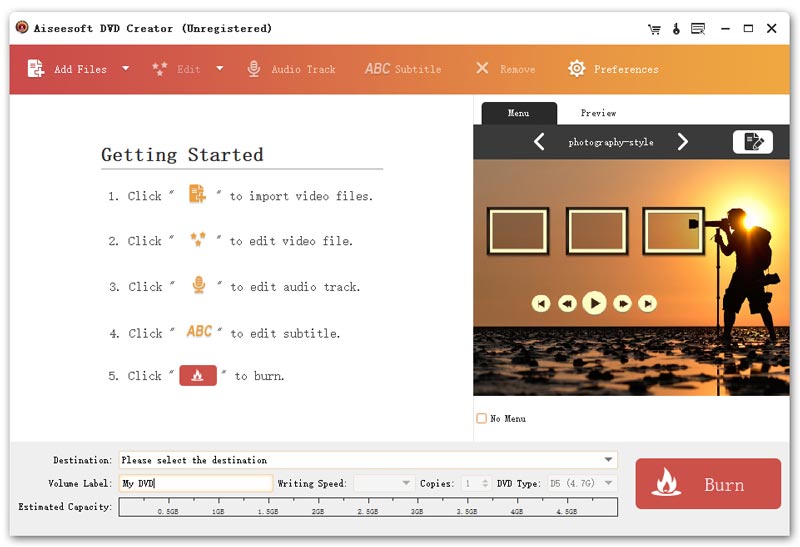Aiseesoft DVD Creator
| Infocard
| ||||||||||||||||
| ||||||||||||||||
Burn various videos to DVD
|
| 35.87 Mb |
Contents
Description by the Publisher
Aiseesoft DVD Creator allows you to burn videos to DVD disc, DVD folder, DVD ISO files. You are able to add new audio track and subtitle to the output DVD file. And you could edit your videos before burning.
Key functions:
1. Create DVD with various video files
Aiseesoft DVD Creator enables you to make your own wonderful DVD disc, DVD folder. DVD ISO files with all kinds of popular video formats, for example, MKV, MPG, MPA, DAT, DV, NSV, MOV, QT, RMVB, DivX, DV, etc. Moreover, all DVD formats are supported, including DVD-R/RW, DVD+R/RW, DVD+R DL, DVD-R DL, DVD-5/9, and more.
2. Customize DVD menu
With this convenient DVD burner, you could choose your favorite DVD menu as it provides DVD menu templates for you. In addition, you could also customize your DVD menu, such as select the menu frame and button style. Even adding the background picture, music and opening film to the menu is also possible.
3. Add audio track and subtitle to DVD
Aiseesoft DVD Creator enables you to choose the audio track and subtitle for the burned DVD before burning. If you want to add new audio track and subtitle, please dont worry, Aiseesoft DVD Creator could also help you finish this. Various audio formats, such as MP3, AAC, FLAC, M4A, WMA, etc. and subtitle files like SRT, SUB, SSA, ASS, etc. are supported.
4. Edit the source video
Aiseesoft DVD Creator provides users with powerful video editing functions. With it, users can clip the video to any time length segments by setting the start and end time, cut off unwanted playing areas of the video to fit different portable players, personalize the video with the image or text watermarks, even adjust the video brightness, saturation, contrast, hue, and volume.
Limitations in the Downloadable Version
1. The trial version will add watermark to the created DVD 2. The trial version can only finish creating for 3 times 3. 10-day free trial
Product Identity
Unique Product ID: PID-720086B0A45A
Unique Publisher ID: BID-2C005F0C00A5
[Aiseesoft DVD Creator PAD XML File]