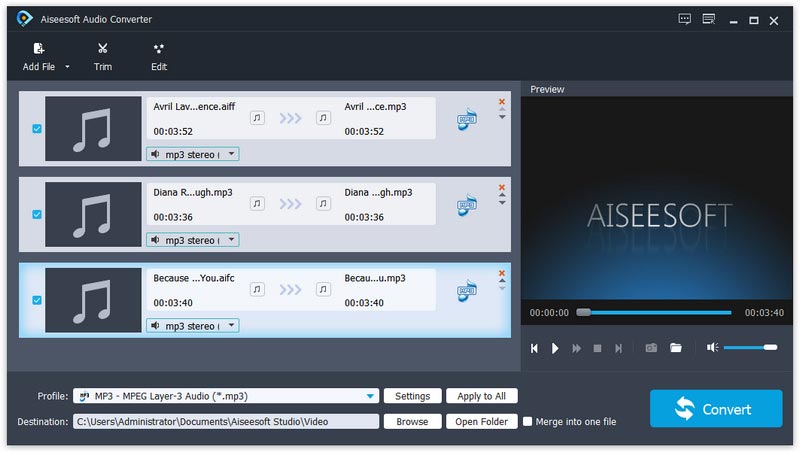Aiseesoft Audio Converter
| Infocard
| ||||||||||||||||
| ||||||||||||||||
Convert videos to MP3 format.
|
| 43.57 Mb |
Contents
Description by the Publisher
Aiseesoft Audio Converter enables you to convert all popular video and audio files to any audio (AAC, AC3, FLAC, M4A, MKA, MP2, MP3, OGG, WAV, WMA) format. Also, it is a wonderful audio joiner and audio splitter. With it, you can merge several audio files into one file, and trim any clip of audio. It also supports 5.1 channel audio now.
Key features:
1. Multi choices for output audio formats.
With Aiseesoft Audio Converter, you can enjoy lossless audio file from video in fast speed. You can easily convert videos to audio formats, such as AAC, AC3, AIFF, AMR, AU, FLAC, M4A, MKA, MP2, MP3, OGG, WAV, WMA formats.
2. Excellent join or split function.
After loading files into Aiseesoft Audio Converter, you can combine multiple audio pieces together by clicking the "Merge" button. At the same time, if you don't want the whole audio file, you can set the "Start Time" and "End Time" of the clip or just drag the slide bar to split the audio file as you like.
3. Customize audio settings.
You can set audio settings, including audio encoder, sample rate, channels, and audio bitrate freely. In addition, you are allowed to select audio track and subtitle for output files. If you want to convert several audio/video files to audio formats at the same time, do not worry about this.
With this product, you can convert several files in batch and save your time. What more, with this audio converter, you could preview the source video/audio and edited video/audio, get your desired picture by taking the snapshot while previewing video, and save it as JPEG, GIF or BMP formats picture.
Limitations in the Downloadable Version
Only convert half of the over 5 minutes file
Product Identity
Unique Product ID: PID-6300481C6BFA
Unique Publisher ID: BID-2C005F0C00A5
[Aiseesoft Audio Converter PAD XML File]