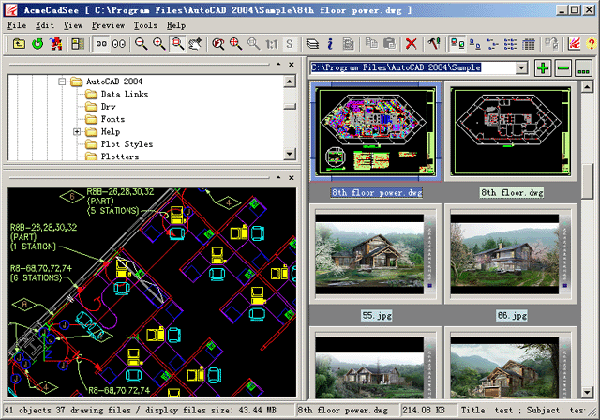Acme CAD See
| Infocard
| ||||||||||||||||
| ||||||||||||||||
DWG viewer 2018 , browser , and Print.
|
| 6.66 Mb |
Contents
Description by the Publisher
DWG viewer 2018 - the fastest and easiest-to-use DWG DXF DWF and BMP PSD JPEG TIFF PCX TGA PNG MNG GIF WMF ICO file viewer available for WindowsXP/Win7/Win8/Win10, AcmeCADSee is two tools in one. A full-featured drawing viewer quickly displays your images in high quality. The drawing file browser lets you efficiently find and organize your drawing file.Supports AutoCAD R2.5-R2018 DWG,DXF,DWF format
Acme CADSee can run in one of two modes:
1. Browse window presents an Explorer-like interface that allows you to locate and manage images stored in your file system. This is the default mode when you start Acme CADSee.
2. View Window allows you to view a selected sequence of drawing, one at a time. This is the default mode when you double-click on an drawing file in Explorer to view it in Acme CADSee.
Limitations in the Downloadable Version
Watermark
Product Identity
Unique Product ID: PID-230088AB5DBE
Unique Publisher ID: BID-C10037F36CF2