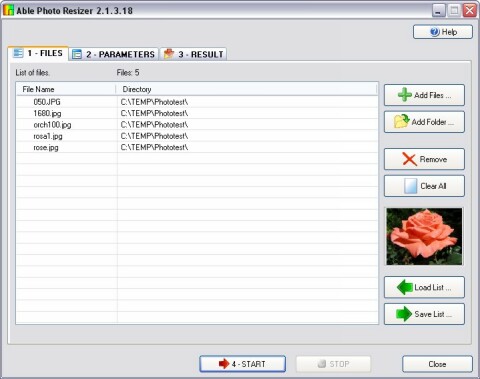Able Photo Resizer
| Infocard
| ||||||||||||||||
| ||||||||||||||||
Easy tool to resize any batches of photos.
|
| 10.73 Mb |
Contents
Description by the Publisher
Most photos acquired using a digital camera or a scanner are too large for use on any web page, they must be resized first.
We have provided Able Photo Resizer to allow you to easily resize your photos in three easy steps.
Able Photo Resizer includes the ability to batch resize pictures, batch resize photos, and perform batch image resize functions for the purpose of email (to friends and family) and web sites, or just to save space on your hard drive, or whatever reason you might have.
It can be used to enlarge a small image for better viewing using different filters for optimum results.
The resizing allows you to force a specified width or height and keep the proportions, or define fixed image dimensions. Besides, the program can rename file and more. You will be able to process thousands of files in a few seconds.
Able Photo Resizer can keep or remove all metadata information (Jpg EXIF, Tiff Tags etc). Most cameras add information about aperture, light, comments and much more to the photo. You can delete this to reduce the file size even more.
Able Photo Resizer support more than 60 picture file format.
It supports many input formats: JPEG, JPG, GIF, PCX, DCX, TIF, TIFF, BMP, WBMP, RLE, DIB, ICO, CUR, PNG, EMF, WMF, TGA, VDA, ICB, PCD, PIX, PGM, PPM, PSD, PSP, SGI, JPEG200, RAW (CRW, CR2, NEF, PEF, RAF, X3F, BAY, ORF, SRF, MRW, DCR, SR2, DNG, ARW) etc.
It supports 18 output formats: JPG, TIF, GIF, PCX, PNG, BMP, TGA, PXM, PPM, PGM, PBM, JP2, J2K, PDF, PS, DCX, PSD, ICO.
This program was created out of frustration of users asking questions like How do I resize images? How do I make images smaller? and How do I shrink this picture for an avatar?.
So, we created the Able Photo Resizer tools and now anyone can Resize Images and Digital Pictures.
To resize your images it is as simple as 1, 2, 3, 4 and no need to open an image editor for this!
www_ablephotoresizer_com
Limitations in the Downloadable Version
30 days trial
Product Identity
Unique Product ID: PID-9100F15FFE4D
Unique Publisher ID: BID-82000B5787C5
[Able Photo Resizer PAD XML File]