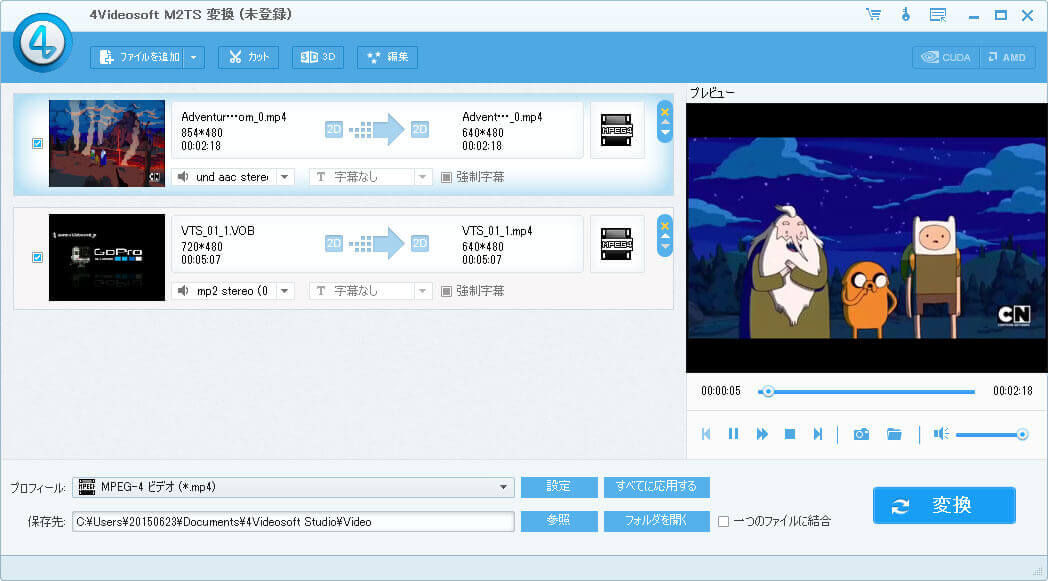4Videosoft M2TS Converter
| Infocard
| ||||||||||||||||
| ||||||||||||||||
Reset the video ,audio settings for your need
|
| 43.66 Mb |
Contents
Description by the Publisher
Speaking of converting M2TS files, M2TS Converter is the best app that you cannot miss. It enables you to convert M2TS, MTS, TS, etc. to other popular video formats like MP4, MOV, M4V, FLV, AVI, etc. with no quality loss, thus you can enjoy the output video on multiple mainstream portable players, including iPhone 14/14 Plus/14 Pro/14 Pro Max, iPhone 13/13 Pro/13 Pro Max/13 mini, 12 Pro Max/12 Pro/12/12 mini, iPhone 11 Pro Max/11, iPhone 11 Pro Max/11 Pro/11, iPhone 6/6 Plus, iPhone 5s/5c, iPhone 5, iPhone 4S, iPad mini 2, iPad Air, iPad 4, iPod touch, iPod nano, Samsung Galaxy S4, Samsung Note 3, Nokia Lumia, BlackBerry, HTC One and more.
Besides converting M2TS files to other video formats, this M2TS Converter enables you to extract audio files from the video and then convert them to any popular audio format with original quality. Equipped with creative and flexible video editing functions, you're able to adjust the video effect, trim the video length, reset the video screen size, add text or image watermark to the video and put several video files into a new single file.
As the first-class M2TS video converter, M2TS Converter is able to convert M2TS files to other popular video files like MP4, MOV, M4V, FLV, AVI, WMV, etc. for your need. Also the creative editing functions like Effect, Trim, Crop, Merge and Watermark enable you to optimize the video as you like. It supports batch conversion, so you can convert multiple M2TS files to your desired video and audio format.
Sometimes we'd like to enjoy the part that we like most over and over again. It will cost a few minutes to find the certain part from the whole movie. Trim function can help you get the desired video segment with ease. Drag the slide block to set the start and end time in the Trim editing window.
Limitations in the Downloadable Version
No limitations
Product Identity
Unique Product ID: PID-910053A5A90A
Unique Publisher ID: BID-1F00BED6FCE3
[4Videosoft M2TS Converter PAD XML File]