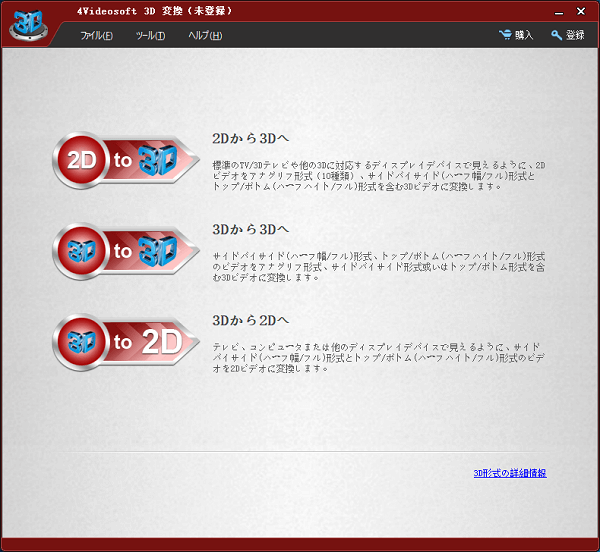4Videosoft 3D Converter
| Infocard
| ||||||||||||||||
| ||||||||||||||||
6X faster video converting speed
|
| 25.88 Mb |
Contents
Description by the Publisher
3D Converter is the professional and advanced 3D Video Converter, which can help users convert 2D video (including HD video and SD video) and 3D video freely and easily. With this magic 3D Converter, you are easy to convert 2D video to 3D video, 3D video to 2D video and convert 3D video to 3D video.
3D Converter highly supports five output 3D modes like Anaglyph (ten types), Side By Side (Full), Side by Side (Half-Width), Top and Bottom (Full), Top and Bottom (Half-Height). The compatible general 2D video formats includes MP4, AVI, WMV, MOV, MTS, 3GP, etc. You can freely convert 2D and 3D video with high quality.
3D Converter can help you convert any popular general 2D video to 3D formats with high quality for you to fully enjoy 3D movies on your 3D TV.
If you want to enjoy 3D videos on your portable devices, you need to use this 3D Converter to convert 3D video to 2D formats. Then you can directly import the excellent output 2D video to your player to watch.
Converting 3D video to other 3D formats to meet your need is also available with 3D Converter.
The 3D Converter has five 3D modes listed for you to choose, which including Anaglyph (ten types), Side By Side (Full), Side by Side (Half-Width), Top and Bottom (Full), Top and Bottom (Half-Height).
The 3D Converter enables you to choose the audio track and subtitle from the source video file for output video.
Different video (Encode, Frame Rate, Resolution, Aspect Ratio, Video Bitrate, Zoom Mode) and audio settings (Encoder, Sample Rate, Channels, Audio Bitrate) are provided for you to preset before converting 2D/3D video.
3D Converter is highly compatible with all popular 2D video formats like MP4, AVI, WMV, 3GP, FLV, MOV, VOB, MTS, SWF and HD videos, etc. And it supports five 3D modes.
This 3D Converter has the intuitive graphic interface and simple process, which makes the 3D video conversion easy to operate.
Limitations in the Downloadable Version
No limitations
Product Identity
Unique Product ID: PID-10007CCF9628
Unique Publisher ID: BID-1F00BED6FCE3
[4Videosoft 3D Converter PAD XML File]